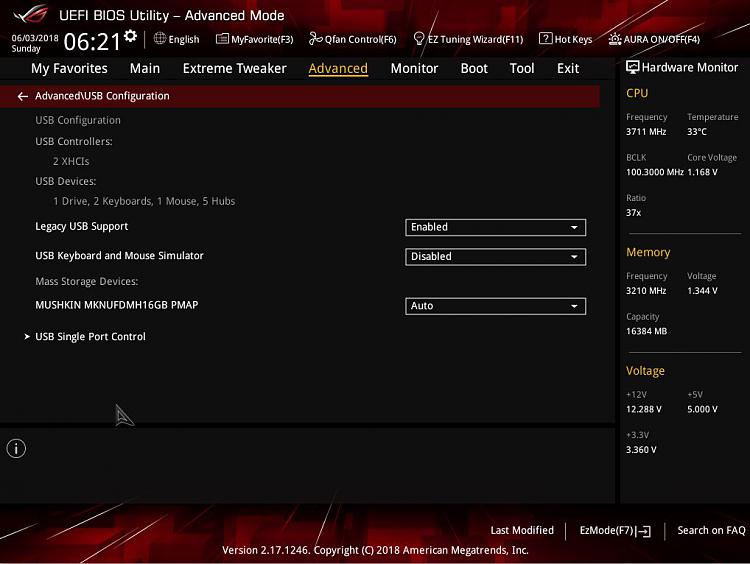New
#91
It sounds alot like an Issue I had with my Asus X99 Board , it was caused by the way the Board's xHCI Controller and how it handles USB at Boot, in particular USB2 Hubs and Devices , eg some Joysticks.
In my case it turned out to be the USB HUB in my older NEC Monitors which I wasn't able to get a Firmware update for , so I just stopped plugging it in , another USB HUB I have I was able to get a newer Firmware for , so it then booted correctly.
found this on OCUK back then , but nothing changed the issue until the suspect device was removed at boot.
This is a better explanation of the xHCI settings.
"XHCI Mode = Disabled
The on-board USB 3.0 port function like a 2.0 port
XHCI Mode = Enabled
The on-board USB 3.0 port function like a 3.0 port
XHCI Mode = Auto
The on-board USB 3.0 port function like a 2.0 port before OS USB 3.0 driver load.
If you reboot the OS, the on-board USB 3.0 port again function like a 2.0 port during this reboot BIOS phase before OS USB 3.0 driver load.
XHCI Mode = Smart Auto
The on-board USB 3.0 port function like a 2.0 port before OS USB 3.0 driver load.
If you reboot the OS, during this reboot BIOS phase, BIOS is "Smart" enough to avoid downgrade the USB 3.0 port back to 2.0 functionality before OS USB 3.0 driver load. So Smart Auto is faster than Auto on 2nd boot onward, but Enabled is fastest once you are sure the OS has the USB 3.0 driver installed, because it avoid the switching. Making the on-board USB 3.0 port function like a 2.0 port is mainly to support OS installation or to support OS that does not have build-in USB 3.0 driver, so that the USB keyboard would still work if the user plug-in a USB keyboard or any other USB devices into the USB 3.0 ports before the OS is installed with the USB 3.0 driver come with the motherboard."


 Quote
Quote