New
#1
two drives in File Explorer
I hope I filed this problem in the right forum.
I installed a new external drive for backup.
It appears twice in file explorer but one seems to be under c: and the other is further to the left and in the column like network would appear. both have the same data in them and I am guessing taking up twice the space.
is there a way to get rid of one of them.
Shipinomore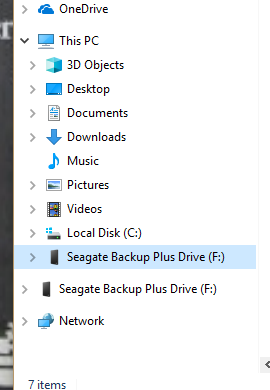


 Quote
Quote

