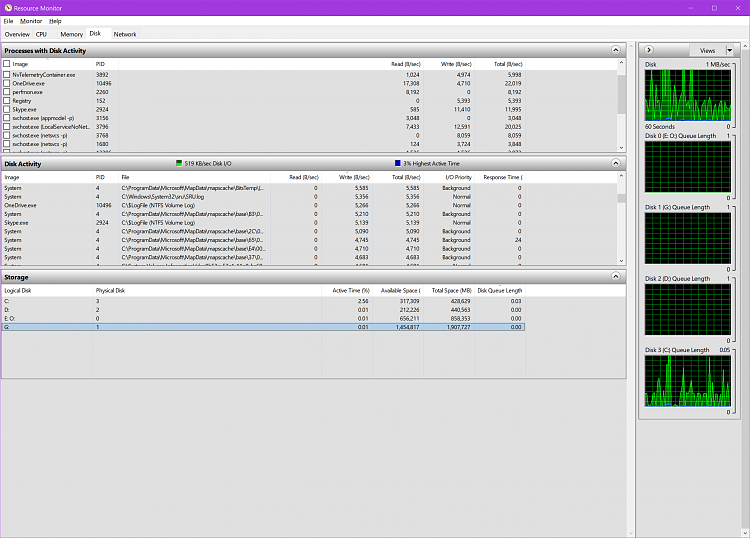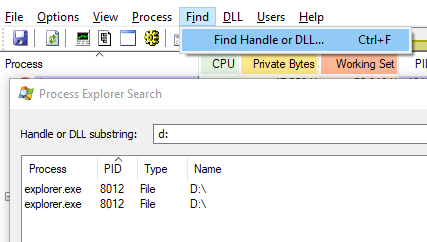New
#1
Format a drive - not possible - in use... but by what?
Trying to format an empty partition. The only things there are two system folders:
$Recycle.bin
System Volume Information
Am getting a warning:
"
This drive is in use. Another program or process is using this drive. Do you want to format it anyway?
"
The possible solutions that can be found on Internet are using DISKPART or DiskManagement or simply click on [YES] in the warning pop-up.
However, my question is: is there a way to figure out what other program is 'using' the drive?
I may force a format, but then again, I wouldn't know what other program, or process, has been holding me back from the conventional way of formatting.
Thanks!


 Quote
Quote