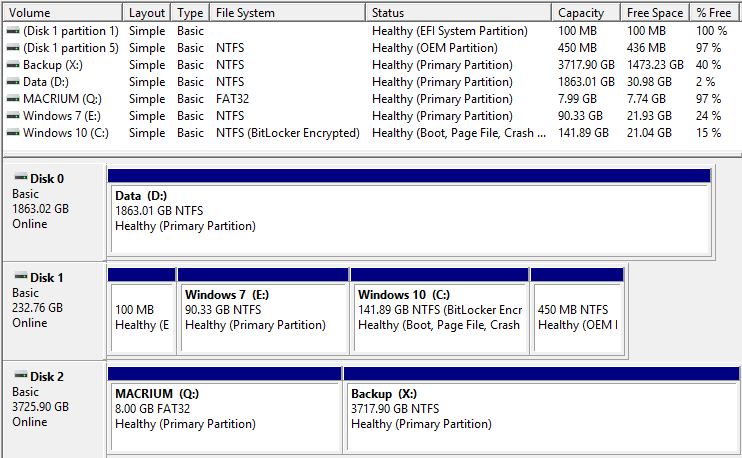New
#1
External harddisk won't boot anymore
I have an external harddrive with 2 partitions:
- one for mass storage and backup (4 tb)
- one for booting windows installations, macrium reflect and other media that needs to run from boot (8 gb)
The bootable partition I reused for various tasks, everytime I needed to use bootable media, I deleted the old files (not format, just delete) and extracted the new boot media to the root folder, but it doesn't work anymore. It won't boot anymore, it goes straight into windows.
I have no idea what I have done differently this time, but it bypasses boot on all my systems. I must have changed something, but I don't know what. How can I fix it?


 Quote
Quote