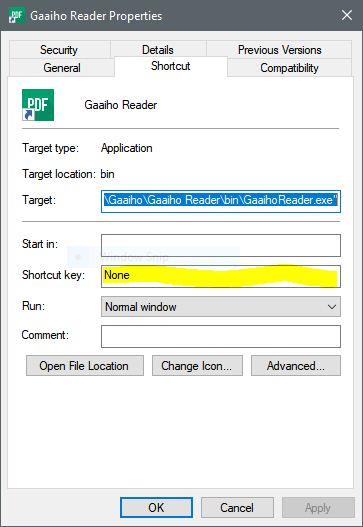New
#1
Creating macros
I know macros are rarely used anymore, but I want to use macro to record and replay email address that I',m sick of typing. So, using small program named TINY TASK, I create the macro but don't know how to assign it to a key on keyboard (generic, as I just spilled coffee in my Microsoft Ergonomic 4000). TINY TASK records the macro, but then how do I make it play back in a form? It defeats the purpose of time saving if If I have to open Tiny Task again to play back the macro. Need to assign to a function key or hot key.


 Quote
Quote