New
#11
Got it, so I wipe out the driver(s) like that and restart twice?
Got it, so I wipe out the driver(s) like that and restart twice?
Well, alright, I tried going into Device Manager:
I uninstalled the IDT driver and restarted, on restart it restored the IDT driver, putting things the same in Device Manager and still only showing Speakers and Headphone and not the TV in the other Devices menu like before.
Should I try uninstalling all of them?
The caution sign indicates an HD Audio driver issue. I would uninstall both this and the IDT, restart and see what returns. What were your Troubleshoot/Playing Audio results ? Does it even detect display audio ? Mine shows the HD audio on HDMI cable, as it should. Try running this before driver uninstall and post results,
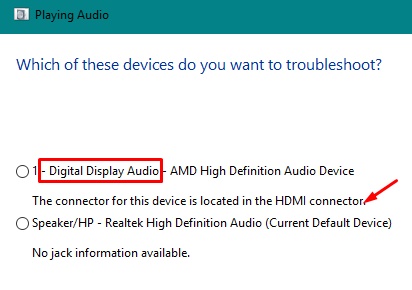
Sorry, I missed that. If the Display is not even detected, the only driver involved would be the HDMI audio controller. Look at mine in Device Manager. It was evidently installed soon after I installed 1803 on 4/8. If yours looks like mine, see if there's a rollback option or uninstall and restart.
The only other thing to try is a new/diff HDMI cable. I've had instances where another one worked where the first one didn't. I defer to someone with another suggestion to fix your issue, short of an In-place Repair Install. Good Luck
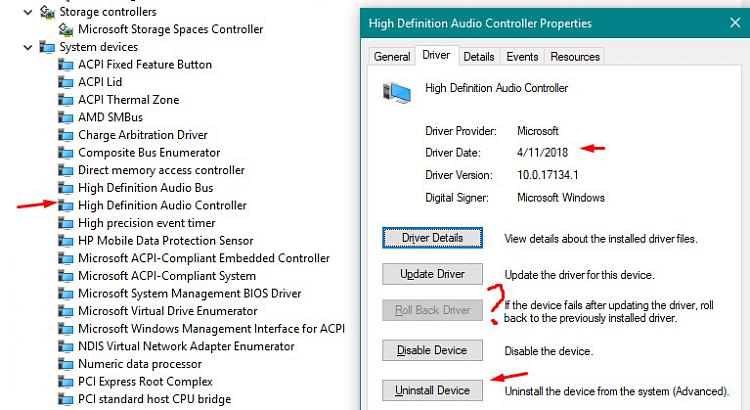
Okay, I just uninstalled both of the High Definition Audio Controllers and restarted, on rebooting it recognised my TV as an audio device!
Unfortunately, I'm not actually getting any sound out of my TV speakers when I test it and I'm a little bit afraid to try tweaking further.
Here's the relevant sections of Device Manager:
EDIT: Alright, I ran troubleshooter, chose to troubleshoot LG TV (Intel Display Audio) and after restarting, my TV speakers are working again!
Thanks to everyone for helping, I'm so happy to have this sorted out!
1) I just uninstalled both of the High Definition Audio Controllers and restarted, on rebooting it recognised my TV as an audio device!
2) ran troubleshooter, chose to troubleshoot LG TV (Intel Display Audio) and after restarting, my TV speakers are working again!
PERSISTENCE ! First good sign was recognizing the LG TV which wasn't in any screenshots before. That let the Troubleshooter do it's work on the proper device. I see it kicked out the generic for the proper IDT driver too.
Thanks for marking topic Solved so others can more easily find a solution.
Yeah, I think the controller thing really sorted it out, I'll have to remember that if it happens again.