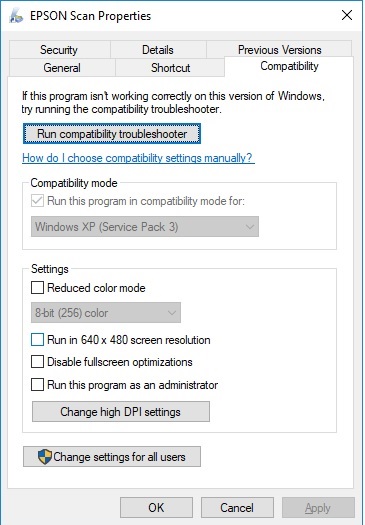New
#21
It's not solved after all. I'm back where I started and have done all I can do short of a clean install of Windows. The Epson V300 needs a new driver that works reliably with Build 1803.
I wonder how many other scanners and printers have been rendered obsolete by Build 1803.


 Quote
Quote I'll try to give them a call within a few days and see if I can help alert them to this issue! Regarding buying another EPSON printer, are you sure you want to do that after this experience?
I'll try to give them a call within a few days and see if I can help alert them to this issue! Regarding buying another EPSON printer, are you sure you want to do that after this experience?