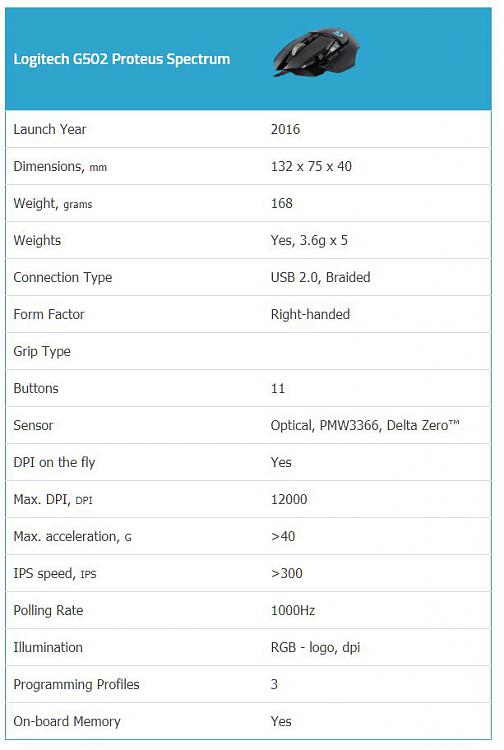New
#1
Sick of a cheap mouse that breaks? Consider the Microsoft Mouse 4000
There are so many mouse devices available today, and many really cheap ones from Chinese brands that look nice. But, I have to say that after using 2 of them, I'm done with them. My last one was a Jelly Comb mouse, which looks great and is nicely slender, but it began to have button trouble after a year. Previously I'd used nothing but Microsoft and Logitech mice, and the only reason for upgrading was either improved models available or loss. Btw, I use only wireless mice because their battery efficiency has increased very well.
While my primary computer has a Logitech MX Anywhere Mouse (original version), I went back to using a Microsoft Mouse 4000 for my travel laptop. There's a couple of great things about this mouse. First, the shape is very ergonomic. Second, it's lightweight without feeling very cheap (it uses one AA battery). Third, it has a good tactile rubber surround for easy grip that holds up to many years of use. Fourth, the receiver easily docks inside the mouse. Fifth, it has an easy-to-use on-off switch. Sixth, it has an extra side button plus a mouse wheel click button. Seventh, the laser resolution is excellent for non-gaming use. And lastly, it comes in a wide range of color options.
I'd previously had a Microsoft Mouse 4000 that I used VERY heavily. It was my only mouse and I moved it back and forth between computers. Well, after a few years of daily use, it started to break down. First thing to go was the rubber stripping around the wheel. Next, the power switch began to get touchy, where I'd have to fiddle with it to get it into an ON position. And finally, the "death blow" was the left mouse button contact broke. I think when I originally purchased it, it was $20. For 5 long years of use, that was a pretty damned good run. In fact, it remained in excellent cosmetic condition.
After my sleek looking Jelly Comb mouse from China started having trouble, I searched for replacements. And I was overwhelmed by the choice... but also, by the wide range of reviews for them, a distinct mix of love and hate. But in all of them, very few long term reports on quality/reliability. I still had my old Microsoft Mouse 4000 tucked away in a computer device junk box. I took it out and thought to myself that I should just get another. I searched on eBay. Sure enough, there are sellers offering them in original box with minor wear (customer return, display model, etc), and I got one for only $10. It turned out to be like new, no signs of bottom scuffs. And best of all, Microsoft hasn't changed the design. All older parts are compatible. My broken Mouse 4000 has a nice white top surface with gray graphics on it (like a city skyline) and I was able to cannibalize that part (along with the matching rear piece) and install it onto the new mouse that came with a black upper surface. There's also a dark red version available that looks nice. The MS Mouse 4000 is easy to disassemble.
Anyway, I'm very glad to have a nice, dependable mouse again for very little money. I thought it might be helpful to pass this along. If you're looking for a decent quality mouse for about $10~$15 and want to avoid all of those potentially unreliable Chinese brand mice, consider the MS Mouse 4000. (NOTE: It is made in China, but strictly under Microsoft or MS affiliate, so quality is ensured).


 Quote
Quote