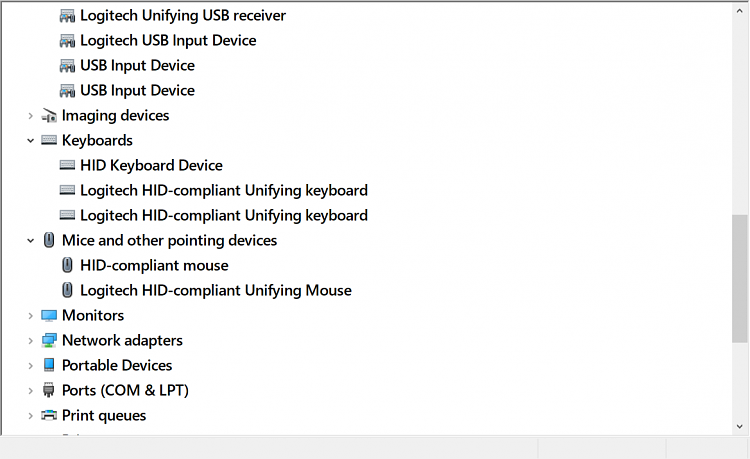New
#1
Possible Cause for Bluetooth Mouse Lag
I have a Logitech Anywhere 2S mouse connected to my Dell's built-in Bluetooth.
Every so often (I can't recall exact frequency, but maybe 5 or 6 times in a 12-hour period), the mouse will become unresponsive for about 10 seconds while I'm using it. I have to move the mouse around like crazy to get it to start registering.
I've made sure that the driver's power options are unchecked for allowing the computer to disable the device to save power. All drivers are up-to-date.
At this point I'm not sure if it's an issue with the mouse or the computer and I'm wondering if there is a way to figure it out.


 Quote
Quote