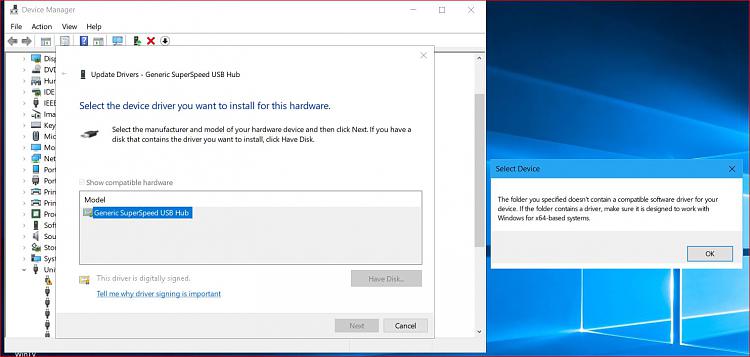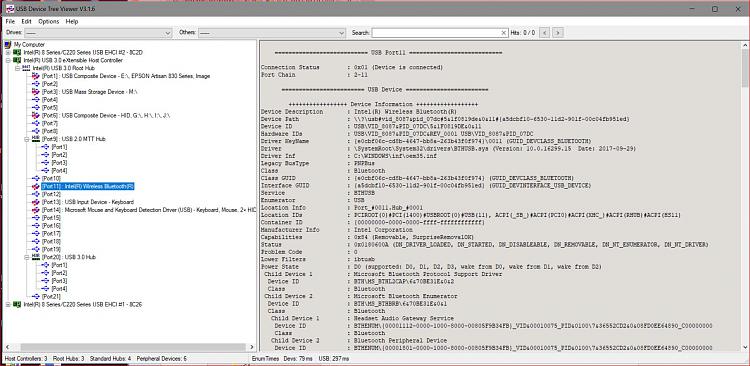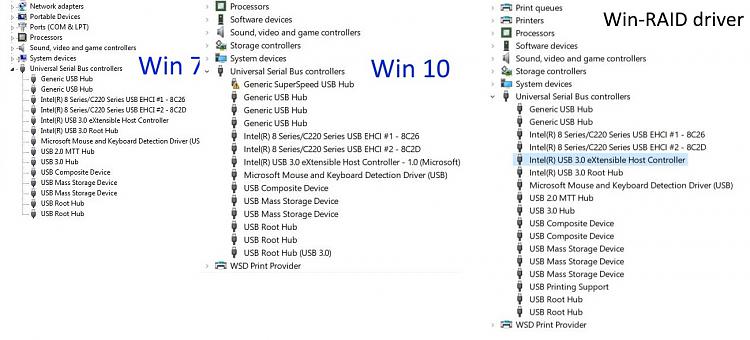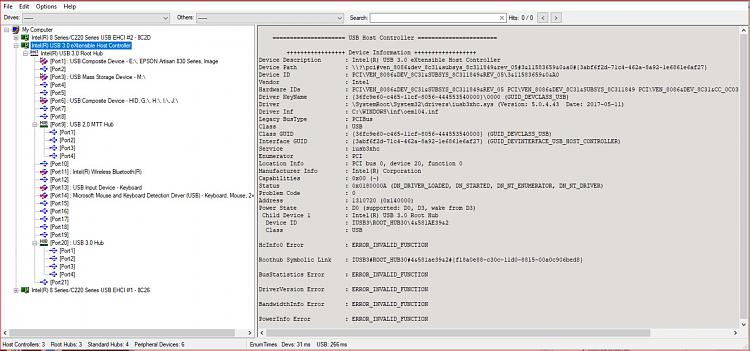New
#21
No, I did not try that install method. I can do it, though. I have the original Win 7 drivers on the ASRock DVD + I can download Win 7 drivers from Intel - actually, I think already have them.
Will try this afternoon (Wed).
BTW, regarding "... signed by Win-RAID CA." I am not fully understanding "Import of the Certificate to your personal system." Where is the certificate? A separate file or part of a driver package?
Thanks,
Terry


 Quote
Quote