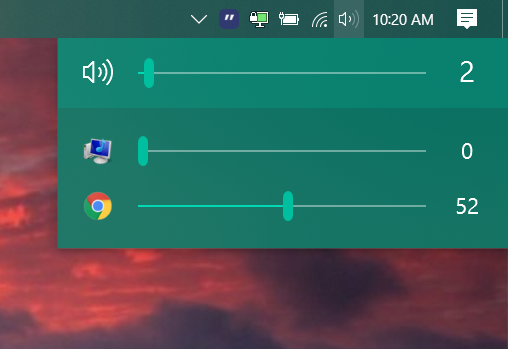New
#1
Bluetooth Audio is Bugged in 1803
Found a bug with Bluetooth audio with 1803. I can reproduce on 4 computers with clean install or upgrade. Same bug.
So this PC has a Broadcom USB Bluetooth 4.0 adapter. I have a pair of Creative Bluetooth speaker that connects to it. I only use this as a backup speaker. My Denon AVR uses WASAPI when watching moves in Atmos, DTS, etc.
After a clean or upgrade install of 1803, the Bluetooth audio slider does not change volume. It makes a beep when moving the slider. Like beeps for every step. If you turn the slider all the way down, the volume does mute. When you turn it up one step, the speakers are full blast. They are always playing a full blast no matter where the slider is. And after playing with the slider for a minute, Bluetooth disconnects. I tried a different BT adapter on this PC. It has the same behavior. It's a multi-boot PC and this adapter works fine in Win7, Win8.1 and Win10 1703. Thanks MS!
This occurs on 2 other PC too. One is a Dell 1820 with an Intel network/BT adapter.
Who else sees this bug?
Who else noticed this? It's not a driver problem. They changed a lot of sound things in 1803.


 Quote
Quote