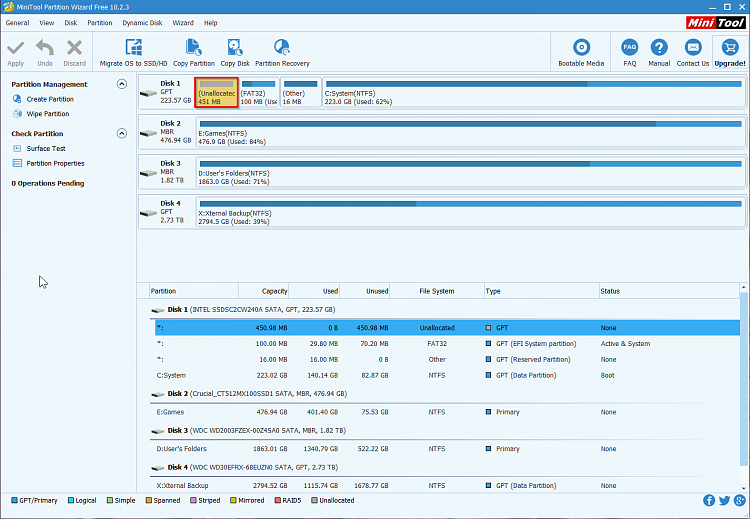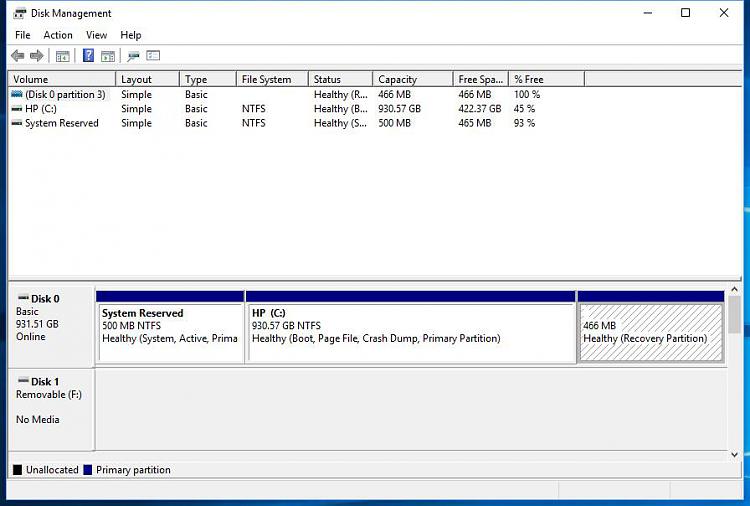New
#11
What's actually happened:
1803 added a driver letter to the partition. Slicendice is correct that these partitions have always existed, tucked away neatly in Disk Management, but for some reason, 1803 is adding a driver letter:
Now it does...for no reason. Many users have reported this here. And here. And here. Besides the un-needed drive letter, it's also been given storage warnings. So for me, I get these every ~30 minutes:
I imagine this issue will be more heavily reported on TenForums in the coming days and weeks, unless MS figures out what went wrong.
What's the recommended fix here? I think removing the drive letter via DISKPART (as the first link ^^ shows) will solve both the File Explorer appearance and the storage warnings, right?

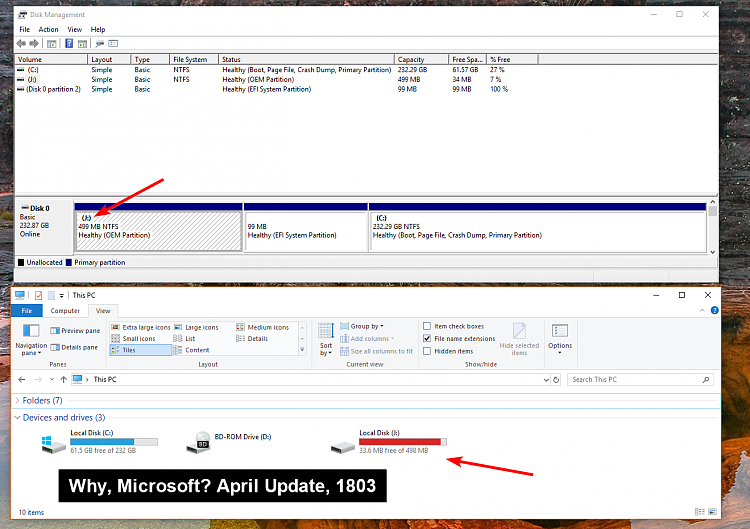


 Quote
Quote

 it. I wasn't able to merge it to C drive.
it. I wasn't able to merge it to C drive.