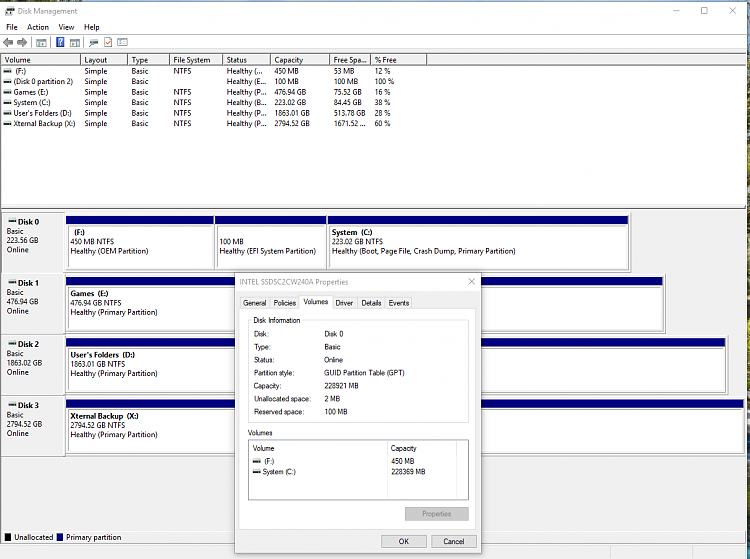New
#1
New 1803 version created a new disk partition - Can I reclaim it?
Hi all,
My SSD is short on space, it's 240GB.
I've cleaned the new installation file using windows cleaner. However, I have a new partition which is 449MB.
Under disk management, it shows as part of Disk 0 which is my C drive.
It's description is 450MB NTFS, OEM Partition.
Can I reclaim it back?
Thanks.


 Quote
Quote