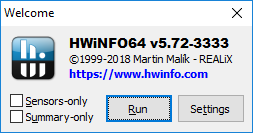New
#1
i-life zed air no drivers at all Help
i have a i-life air it's 2GB ram, 30 GB storage windows 10 latest edition
so i clean install the os and after the install finished i found there's no wifi, no sound, no battery icon
pretty much there's no drivers
and i did not find anything on the company's web site all the drivers on the web site are deleted
so i need serious help
thx in advance


 Quote
Quote