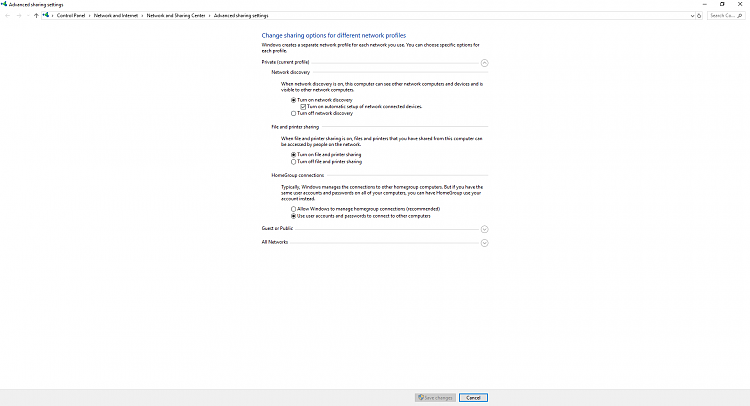New
#21
Wanting to use unallocated space on my hard drive, any dos and don'ts?
-
-
New #22
Download a copy of Macrium Reflect Free edition.
Macrium Software | Macrium Reflect Free
Using this tutorial make a Recovery USB or DVD
Backup and Restore with Macrium Reflect Windows 10 Tutorials
Boot the computer using the USB or DVD and look for Fix Windows Boot in the menu.
Use Macrium Reflect Rescue Media to Fix Windows Boot Issues Windows 10 Tutorials
Hopefully it can fix your booting issues.
-
New #23
Well, I tried that twice and unfortunately it didn't solve my issue. Thank you for lending a possible solution though.
Okay, from what I know, both partitions have the same Windows files since both have Windows installed in them. I wonder if merging the two partitions together both with the same files necessary for my PC to boot into Windows properly is what is causing this issue.
Although, I that is just a hypothesis and I don't know for sure myself, but I just want this situation to be over with so I can go back to my normal habits of playing games and watching YouTube on a 23" monitor instead of just a little smartphone.
-
New #24
If your laptop has the space available, you can use the Macrium boot to access the drive on your PC and back up the data over to your laptop via local network. Then you can clean install windows and copy what you want back over. Just thinking here.
-
New #25
-
New #26
Setup a shared folder on the laptop. Then make sure to take note of the user name and password on the laptop. Once you share the folder, you will see it on Macrium. I used that Macrium boot USB to do it with no issues on my local network. I didn't use password sharing though. I just made the folder accessible by "everyone" and turned off password sharing. If you need any help, let me know.
EDIT**** Macrium will only backup the used part of the disk, not the full size. So it won't be 900GB, the size of your drive. Only the size of the data on it.
EDIT 2**** I am not sure how the network share would work if you don't have a password setup. If needed, setup a password if you don't use one. Just thinking again lol.
-
New #27
-
New #28
Open Settings, click on Account in there. That will show the user name for your laptop login. If you do not have a password, I don't know for sure how Macrium will see the shared folder. Once you click on Accounts you will see what type account you have.
Attachment 184001
You can press the windows key on your keyboard and type settings, or you can open the action center by clicking the little window in the far right of your taskbar, then click settings.
-
-
New #29
-
New #30
For now it might be faster and easier to just turn off password sharing in that bottom picture. Then you can right click a folder you create and click on properties. Click on the sharing tab and then click advanced sharing. Check the box that says Share this folder. Then click on the permissions and click the Add button. Click Advanced button, click Find now and then select Everyone. Click OK, then click OK again. Then set the permissions on this folder like you see in the screen shot.
Attachment 184003Attachment 184004
This will be much faster and easier than going through the PIN and networking. I have not done the PIN sharing method before. You will most likely be removing the folder when done, so it won't hurt anything to have it shared like this.
EDIT: You will need to click on All Networks on your last pic. Then at the bottom you can turn off the password sharing while you work on this.
Attachment 184005
Related Discussions



 Quote
Quote