New
#31
Wanting to use unallocated space on my hard drive, any dos and don'ts?
-
-
New #32
It appears the folder is not accessible by "everyone". Check my pics in the post above and make sure to note the arrows, make sure that all 3 boxes are checked for Everyone in the box like mine. Then try again.
EDIT: The laptop might need a reboot to enable the sharing without a password. I think mine made me log out and back in. If all the settings for sharing are correct and it still says it cannot write to the folder, reboot the laptop and wait a minute or two after it boots. Then try again.
-
New #33
-
New #34
My 2nd PC is setup for password sharing. I will attempt to set it for everyone and edit this post in a couple minutes to let you know if I had to do anything else. That PC is a clean install with basically nothing changed on it.
EDIT: Ok, I think the issue might be the PC your backing up. If you have not. Shut it down totally. Then boot again from the Macrium USB. If you have not rebooted the PC since you shared the folder it might have only gathered the shares upon loading.
EDIT2** My share on the 2nd PC worked after a couple minutes. I had write access to it using the same method I posted here.
-
New #35
Nope, still no joy.
Just some information that might be important, but I had to enter the path manually by typing down the exact characters to match that of what is said on the network path on the backup folder's properties menu. Browsing for it only gives me the network directory with nothing in it:

Network originally had an arrow, but clicking on it caused the cursor to buffer before finishing with the arrow gone, indicating there's no further directory to select to which I assume should be there.
-
New #36
I am pretty sure I had to type out the path when I used Macrium USB on my 2nd PC to backup/restore from this PC. I would try typing the name out again and see. After rebooting the PC it should have worked with the full path. I will reboot my 2nd PC to the usb and double check. I am 99.9% it works typing the name.
-
New #37
-
New #38
I just had the same problem trying to write over the network from the USB. I had to use this PC and try to back to the older one. The older one takes 9 years literally to boot from USB. I did get a box that asked for user name and password but I still could not access the folder. I will post a new message once I can figure this out. Hopefully won't take long.
EDIT: taking a few minutes longer than I wanted. I am renaming the 2nd pc to something simple. It boots kinda slow. Older 5400rpm hdd.
-
-
New #39
I enabled public folders sharing in the All Networks. I have write access while in windows. Booting to USB now to see if I can write there from Macrium.
-
New #40
OK, FINALLY LOL. I enabled the Public Folders in the All Networks section of the sharing options.
I had write access over the network. I did have to type the path in full but it worked once I changed to allow public folders.
The path was \\PCNAME\Users\Public\Public Downloads
The backup started up. I surely hope this works for you. Sorry it took so long.Last edited by Access Denied; 08 Apr 2018 at 23:52. Reason: fixed error
Related Discussions

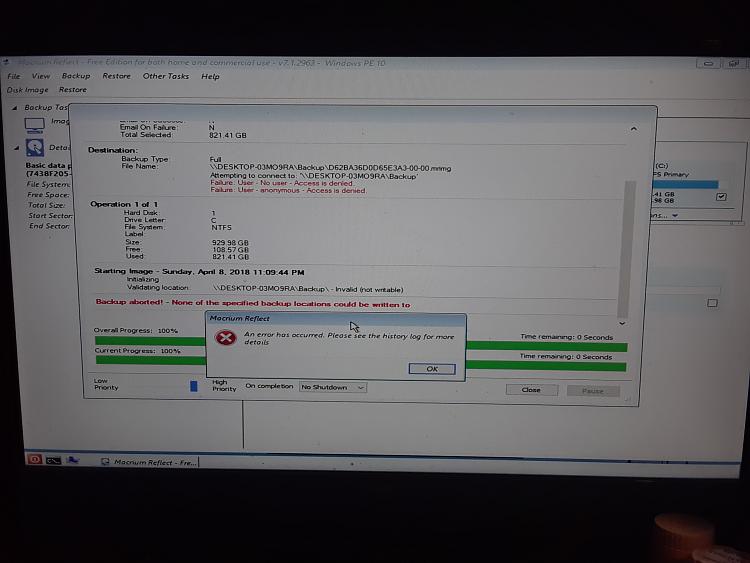
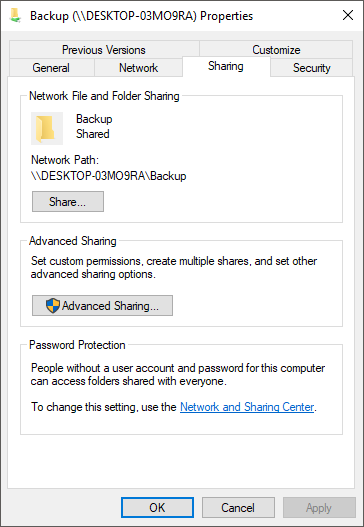

 Quote
Quote