New
#1
Add USB UEFI HDD as second bootable drive?
Not sure if this is the correct forum, but here goes. My MOBO died in the small computer I use to control my Ham Radio Gear. I went out and got a cheap replacement (HP Pavilion 570-p017c) which came with Win10 Home and a 1 TB HDD formatted in GPT (only 2 SATA ports..other is for the DVD writer).. Just for fun, I took the old HD (formatted as MBR with Win10 Pro) and replaced the new drive, (I had to change to Legacy to get it to boot), and it worked just fine. I then decided to change the old drive to GPT and again, it was painless and it boots fine under the EUFI settings. Then I assumed (incorrectly?) that I can use the new drive in a USB docking station as a secondary boot drive. I have been unable to make this work under every configuration of the Boot Order and Secure Boot menus I can think of. So far, I can only boot successfully with the old drive and use the new one as a second storage drive. I have included the following screen shot of Disk Manager where I see that the partitioning is different on the drives. Disk 0 is the repartioned old drive, while Disk 2 is the unchanged original new drive. Can this be the problem? Thanks for any help.
Steve

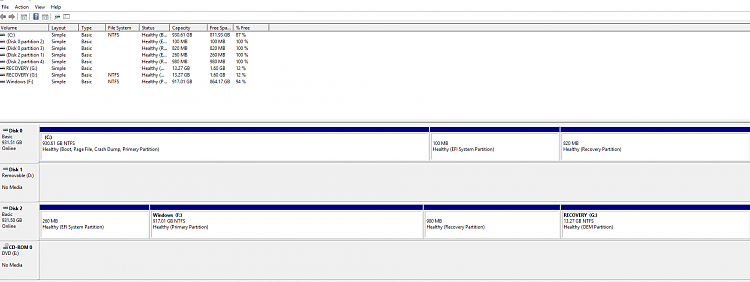

 Quote
Quote
