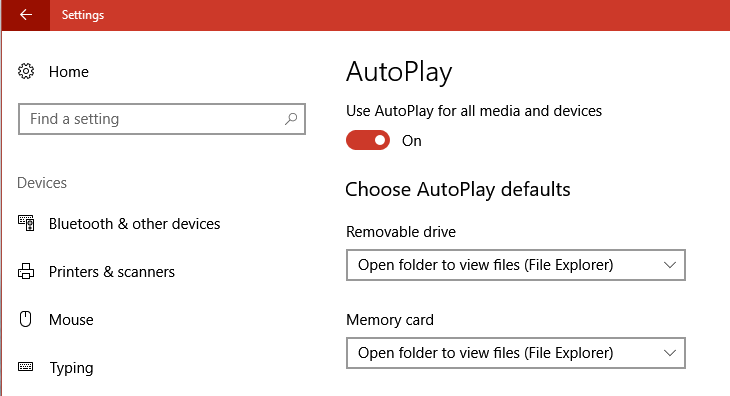New
#1
3 External Drives load Explorer at Startup
A friend has 3 external drives attached to his laptop while a current project is progressing these days. After a restart or a shutdown/start the three drives will have an explorer window open. They will continue to reopen if the X close button is clicked immediately.
Eventually these windows do close but what is stimulating the drives to have windows explorer be starting?
Explorer is not listed in the Startup Menu (in Taskmanage)
I haven't had a reply regarding the restoring previous folder explorer setting
The 3 external drives are on a hub which plugs into the laptop usb3 port. This arrangement is only for this project of transferring photo files and it will not be a future setup so if there isn't a workaround or a solution this unusual start up routine will be handled until the 3 drives are no longer needed.


 Quote
Quote