New
#1
Slow shutdown one night and now a Disk is missing
Recently upgraded some parts of my computer but put the old drives back in as they were. This went fine for two weeks then one night the computer just took an ice age to shutdown and now when it boots up it also takes an age from the 10 seconds it used to when everything was fine on:
Samsung 850 evo with rapid mode on
Windows 10 fast boot Bios
MSI fast boot program/Bios
to 4 minutes or so with the problem drive attached, the drive in disk management says unitialized but it had tons of data on it and was working fine. The first thing I tried was all the other sata cables and all the other (power?) cables, then a USB-to-Sata cable I had and finally the hotswap bay, no matter how I plug it in it just comes up as a uninitialized disk.
I did a quick google of course and people were saying to use Minipartition tool to redo the boot drive records or something or use EaseUS to recover the data on the drive and go from there. Both of these unfamiliar (to me) software's installed and neither of them even see the drive despite it being in disk management.
I'd rather not use either software as I don't really know them. If anyone can help me just get the drive back in working order without them that would be better. I'm ready to give any more information or take more pictures, just say what and how.
If checkdisk or repairdisk or something within windows would have a shot at repairing the drive without losing the data i'd like to try anything like that but I don't know how.
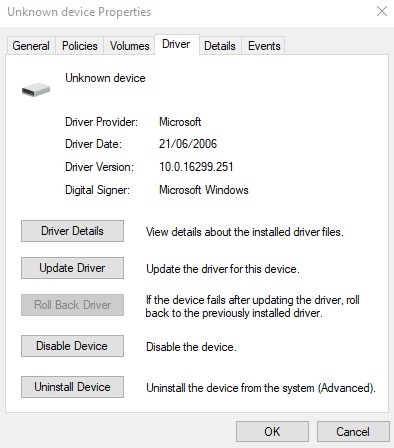

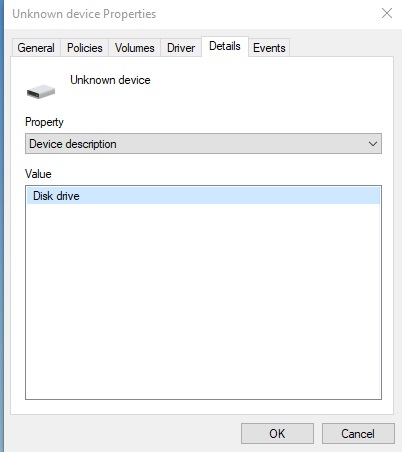

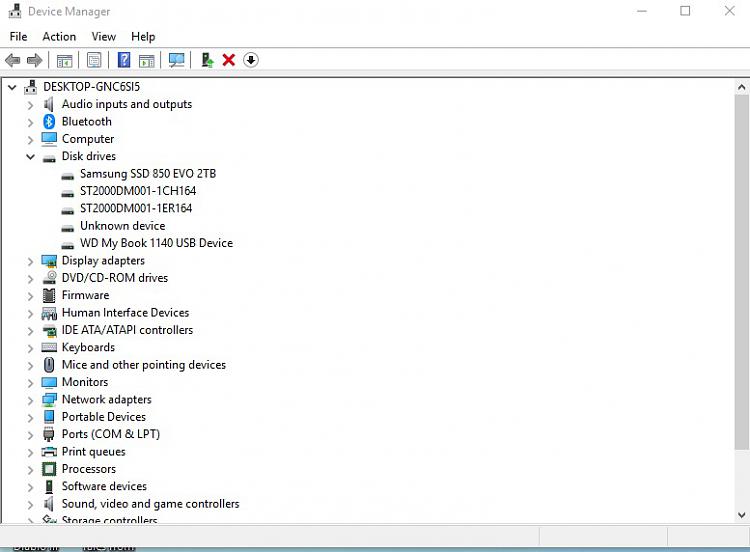




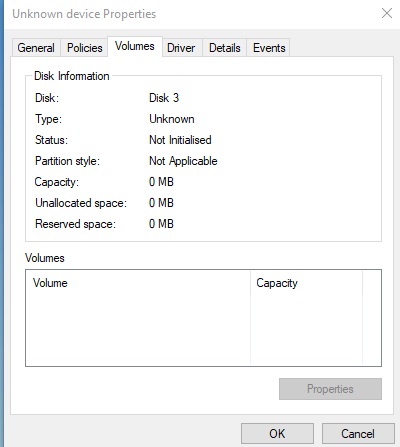

 Quote
Quote