New
#111
PowerShell script for CPU information, incl. CPUID
-
-
New #112
It has to be an update from MS, for I have not gotten any BIOS/UEFI update from the manufacturer in a long time. As a matter of fact, I will go and check right after this post.
- - - Updated - - -
No luck as evidenced in the screenshot below. Note that it shows Windows 8.1 (64-bit) because that is the version with which the machine came when I first bought it in 2015. Since then, it has been upgraded to Windows 10 (64-bit). And my ROM Family SSID is the one in red square (2AF7):
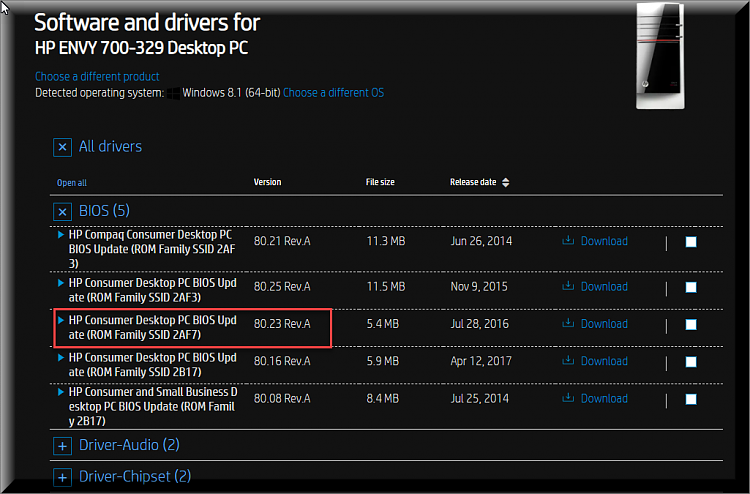
- - - Updated - - -
@ddelo,
Your PM has been answered.
Cheers!
-
New #113
Hey, I like your script. Out of curiosity, is there any reason to avoid something like:
Code:Get-ComputerInfo |ConvertTo-JSON >C:\ComputerInfo.json
-
-
New #115
hi
i used the script to check my system but for some reason report legacy boot even if they are in uefi.

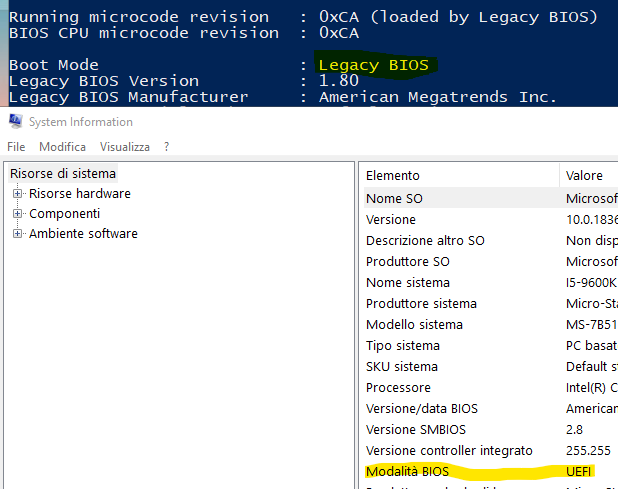
-
New #116
-
New #117
You're the second one who reports such a problem.
The script uses bcdedit to determine the FirmwareType, which is supposed to be the best and flawless way to decide the type of firmware.
This command currently used in the script, in PowerShell is
Code:$bcdeditOutput = & "$env:windir\System32\bcdedit.exe" if ($bcdeditOutput -like "*winload.efi") { $FirmwareType = "UEFI" } else { $FirmwareType = "Legacy BIOS" } $FirmwareType
Another way of finding the firmware type is the following:
You can run both of them in an elevated PowerShell console and see what you get.Code:if ($env:Firmware_Type -eq "UEFI") { $FirmwareType = "UEFI" } else { $FirmwareType = "Legacy BIOS" } $FirmwareType
-
-
-
-
New #120
My pc is so ancient (fast nontheless) that it's not supported anymore....i guess
that it's not supported anymore....i guess
Checked with InSpectre seems the meltdown vulnerability is protected. Anyways, runned for the fun, and it shows as a x64 system. To my knowledge it's a x86 system. Getting a x64 iso just to test it
Thx for stuff like this, always good to check the details.
Code:Computer Model : System Product Name Computer Name : HAZ3-PC Processor Type : Central Processor Manufacturer : GenuineIntel CPU Family : Other CPU Architecture : x64 Name : Intel(R) Core(TM)2 Duo CPU E7400 @ 2.80GHz Description : x64 Family 6 Model 23 Stepping 10 Number of Cores : 2 Number of Logical Processors : 2 Current Clock Speed : 2793 Socket Designation : Socket 775 Upgrade Method : Socket LGA775 CPUID : 0001067A Display Family : 06H Display Model : 17H Processor Signature : 06-17-A Running microcode revision : 0x (loaded by Microsoft Windows7 Ultimate-6.1.7601-SP1 Final Build ) BIOS CPU microcode revision* : 0x Boot Mode : Legacy BIOS Legacy BIOS Version : BIOS Date: 03/11/09 15:37:33 Ver: 08.00.12 Legacy BIOS Manufacturer : American Megatrends Inc. Legacy BIOS Serial Number : System Serial Number Legacy BIOS Release Date : 3/11/2009 (4095 days ago)
Related Discussions



 Quote
Quote