New
#1
CD/DVD Drive not showing in device manager
Hi all,
Im all out of options, hope someone can help! Hopefully you can see the laptop details as I just entered them when signing up, if not just ask.
CD DVD drive has diappeared from explorer and device manager. Its still listed in BIOS as a boot device (though just says cd/dvd drive without make or model or anything) It's also not in the list of SATA devices though maybe it never was.. The drive opens fine and an inserted disk spins up but nothing happens.
I have so far tried:
- Show hidden items in device manager
- Unistall SATA controller under IDE ATA/ATAPI tab in device manager and restart
- Check regedit for upper/lower filters
- Add the new reg key EnumDevice1
- All windows updates
- All driver updates including a third party driver finder
- Windows hardware troubleshooter
- Updated to latest firmware from MSI
- Got latest EC flash from MSI
- Physically remove the drive and restart. Then replace and restart.
- Reinstall windows.
The laptop came with windows 10 so its not like I upgraded as seems to be the cause of most peoples issue. Also I think the drive itself its okay since it spins up. Its not expensive to replace though if necessary... its made by LG, model is GUD0N.
Im not a tech person really so im all at sea! Everything up to now has had clear instructions to follow. Didnt even know there was such a thing as a BIOS untill this problem so Im hoping this will be obvious to someone.
Many thanks, Joe


 Quote
Quote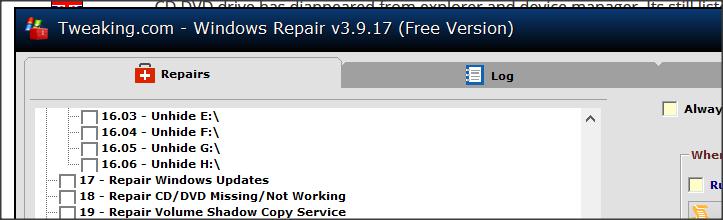
 It gave this in the log:
It gave this in the log: