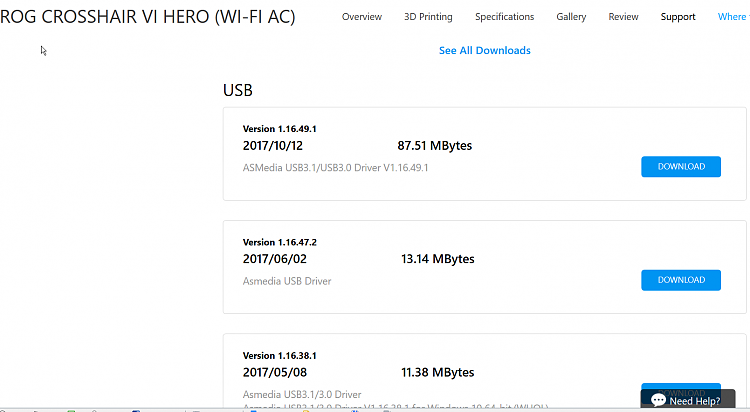New
#1
USB Devices keep disconnecting
Hello , I have a problem with my USB devices. All devices keep disconnecting for like 1-3 seconds. This problem appeared after i reinstalled Windows.
I tried a lot of fixes but it didnt work. ( tried windows 7/8.1/10 , update drivers , disable power management shuting down my usb ports from Power Settings )
I tried to update the latest chipset from motherboard official site ( MSI ). I have a really old mobo msi g31tm-p21.
Back then , i had a problem in Device Manager. 3-4 Universal Host Controlers were showed with an exclamation mark ( Windows has stopped this device because it has reported problems. (code 43) ). They disapeared after i installed the chipset but the problem still persist even tho there are no more exclamation marks. Imgur: The magic of the Internet
Any ideas how to solve this ?


 Quote
Quote