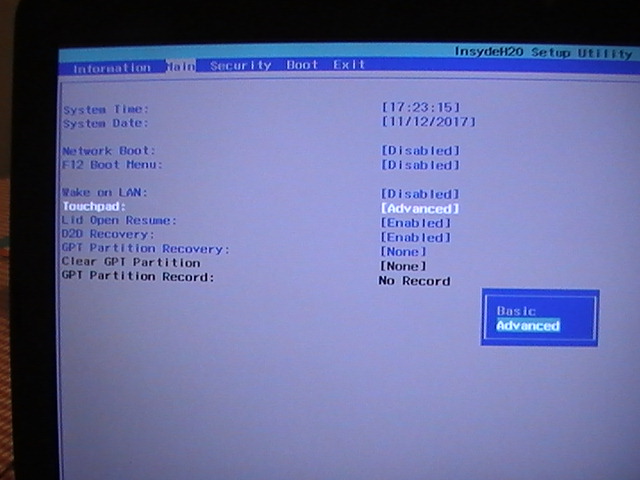New
#1
Touchad Not Working
Guys i am in real agony hear so if someone can help me i will really appreciate it.
i have a TOSHIBA Satellite P50-C and touchpad is not working at all on it. And when i go to device manager & mice and other pointing devices , only HID-complaint mouse is showing there. I tried to install synaptics driver specific for my laptop from the Toshiba support page but whenever i try to install the driver, the driver window just disappears. It only happens with the Synaptics and elan touchpad drivers for my laptop, all other drivers from support page installs normally.
I have tried installing the different versions of windows from 7 to 10 but this issue is not going away. And i know my touchpad is not broken because it works means i can use the cursor in bios setup while clean installing the windows but as soon as the windows setup starts it stops working.
So if someone knows what really is going on with my laptop, please help me out.


 Quote
Quote