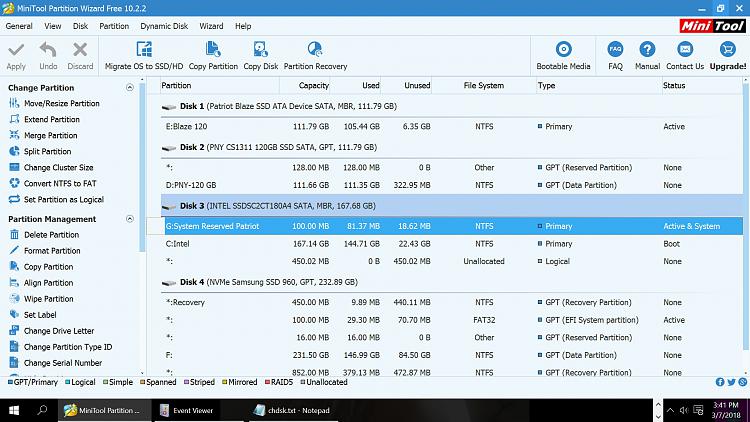New
#11
On minitool partition wizard there is a scroll bar for disk 2,3 and 4.
Move the scroll bar down and post an image into the thread so that the information on all disks is in view.
For disk management widen the status column and then scroll up and down or change the shape of the disk management box so that there is no scroll bar and everything is in full view.
Open administrative command prompt and type or copy and paste:
1) sfc /scannow
2) sfc /scannow
3) sfc /scannow
4) dism /online /cleanup-image /restorehealth
5) sfc /scannow
There are some drives that are GPT and some that are MBR.
Are you interested in converting MBR to GPT?
See the without data loss options in this link:
Convert MBR Disk to GPT Disk in Windows 10 Windows 10 Tutorials
When runing chkdsk /x /f /r it needs to be run when the drive is locked. The computer will not be able to be used while the command is evaluating, fixing and restoring the drive.
C:\Windows\system32>chkdsk /x /f /r
The type of the file system is NTFS.
Cannot lock current drive.
Chkdsk cannot run because the volume is in use by another
process. Would you like to schedule this volume to be
checked the next time the system restarts? (Y/N)
Type: Y
reboot


 Quote
Quote