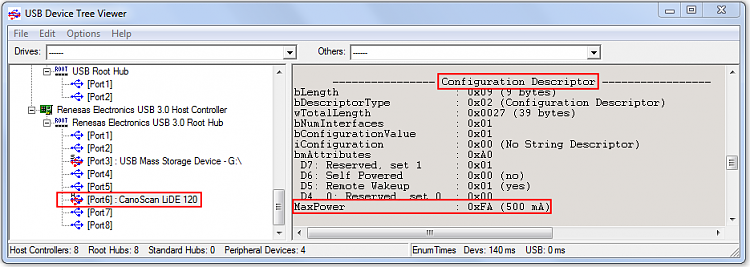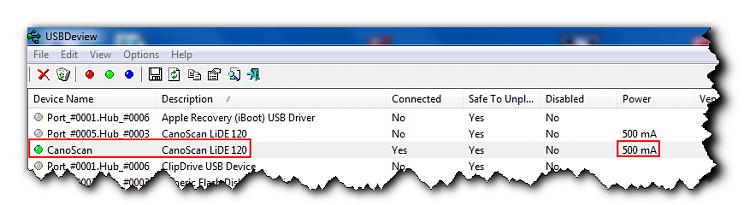New
#1
Slightly OT: Dell Laptop Power On Error Message
When powering on one of my Dell Inspiron-15-3565 laptop PC, I got the following error message:
The AC adapter type cannot be determined. This will prevent optimalsystem performance.
Strike the F3 key if you don't want to see power warning message again.
Strike F1 key to continue, F2 to run the setup utility. Press F5 to runonboard diagnostics.
Or Unknown or incorrect AC adapter detected.
I discovered that the USB Fan Cooling Stand Pad was running, so when it is off the error does not appear. That indicates the fan is drawinga tad more than the system likes.


 Quote
Quote