New
#1
LSI 1394 OHCI Compliant Host Controller
Hi, I need help to solve an issue I have with my LSI 1394 OHCI Compliant Host Controller.
I noticed an exclamation mark in Device Manager next to my 1394 Host Controller and despite turning 1394 off in my BIOS it keeps coming back. I've also tried to disable and uninstall this device in Device Manager, with the same result, and when I try to update it I get an error (see screenshots below).
First screenshot, 1394 disabled in BIOS (American Megatrends 5.43).
Second screenshot, 1394 exclamation mark in Device Manager.
Third screenshot, error Code 10, Device doesn't start, STATUS_DEVICE_POWER_FAILURE.
The following screenshot is taken when trying to update 1394 manually and selecting LSI 1394 [...]
My final screenshot is another error message of the subsequent page in the update process.
Translated from Dutch it says, A problem occurred installing driver files for your device.
Driver files have been found but an error occurred trying to install them.
Device doesn't start (Code 10). If you know who the manufacturer is of your device, you can visit their website support section to check if there are device driver updates available.
---------------------------------------------------------------------------------------------------------------
Don't know what the cause is.
My PC is up-to-date (OS, Drivers, important software) and otherwise i don't experience problems.
Tho I find it peculiar to see an error in Device Manager when that particular device is deliberately turned off in my BIOS. And before you ask, yes when I turn 1394 On in my BIOS I experience the same issue...
Hopefully there' someone reading this cry for help and can offer me adequate assistance.
Thanks in advance, regards Carlo.
Third screenshot, error Code 10, Device doesn't start, STATUS_DEVICE_POWER_FAILLURE.


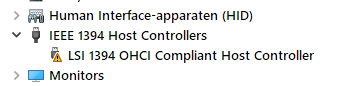
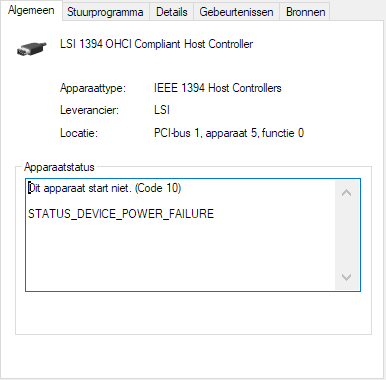
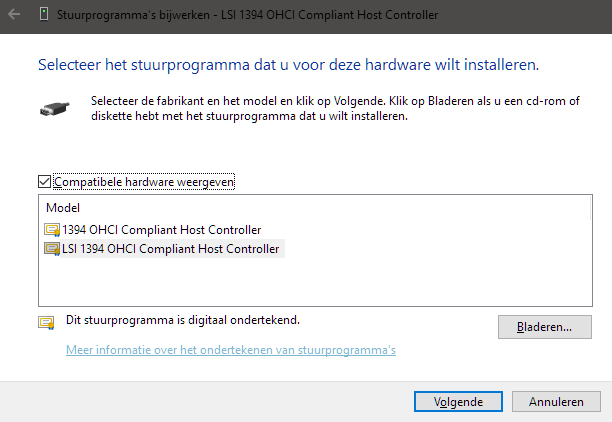
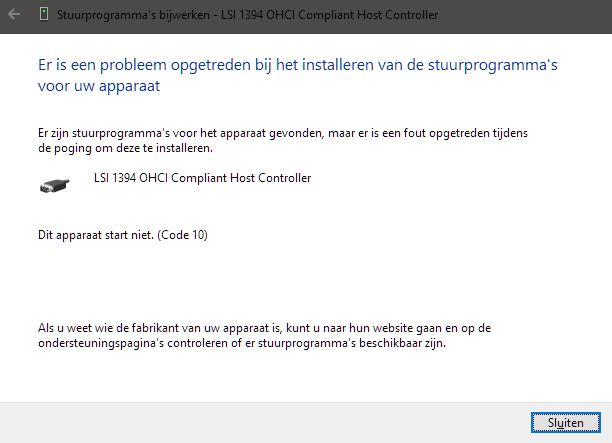

 Quote
Quote
