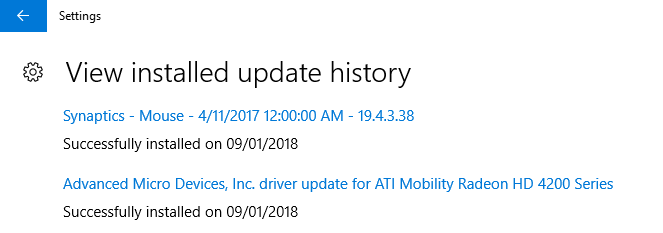New
#11
If installer asks you where to install and then fails before anything is written then I bet you a (virtual) dollar it is corrupt installation media. It certainly isn't a missing driver as it hasn't done anything.
How the install works is it loads a small system (WinPE) into RAM. Then it will ask you questions about "Do you want to install this?", "Where?" and whatnot. It then copies everything from your USB (or CD) to your disk. Faffs around, reboots and then (only at this point) starts trying to use drivers for your system.
If when you booted from your USB you couldn't even tell it to start (because the screen was black or your keyboard didn't work) then it is a PE driver issue. I have to add drivers when installing on Mac hardware for this reason.
If it starts (so it asks you if you want to install and you are able to say "Yes") and then fails immediately it is because the image is corrupt - it can't write the Windows image to the disk. Or perhaps you disk is bust. This is the point that you are at as I understand it.
If it fails later after the reboot the logs (mentioned above) will be somewhere (where depends on when the failure was) but in that case any missing drivers can be added to the install.wim (which we can add if it comes to it). You aren't at this point yet so either your installation media or your disk is broken.
Don't get depressed anyway - at least it is clearer what the problem is ...


 Quote
Quote