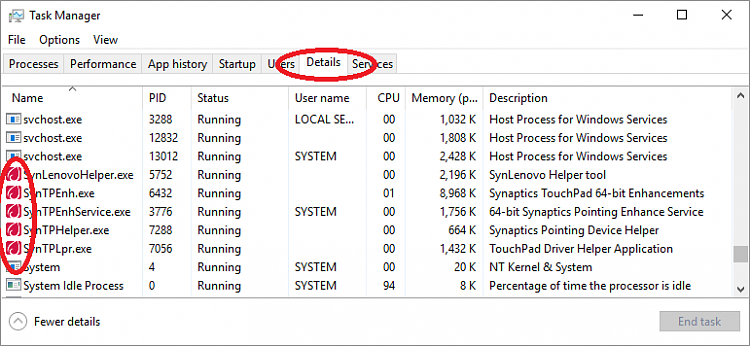New
#1
Really odd problem with synaptics touchpad buttons (W10 Home, Yoga)
Hi all
I'll try to be brief. My Son has a Lenovo Yoga 500 with a Synaptics Touchpad. I have an Administrator account on the machine, he has a standard user. Windows 10 Home.
The particular model of touchpad we have can be pushed down on **anywhere** to affect a "Left-Click"... except the bottom right hand corner which is taken as a "Right Click".
For me, logged into my account, this works fine.
For him, it doesn't work AT ALL. There ees-a no clicks. So - we have to go into the "Mouse" control panel, and select the Synaptics tab, and enable "tap-to-click". There is no setting anywhere that I can find to enable or disable the buttons. If I right-click (using a mouse) on the Touchpad System Tray icon, I get to choose to enable or disable "tapping"... it's currently ticked. If I try to untick it, it tells me off because I have to have either tapping or buttons enabled.
HOW do I enable the buttons please? And why is it OK on my account? BTW - I made him an administrator and it's had zero effect on the problem.


 Quote
Quote