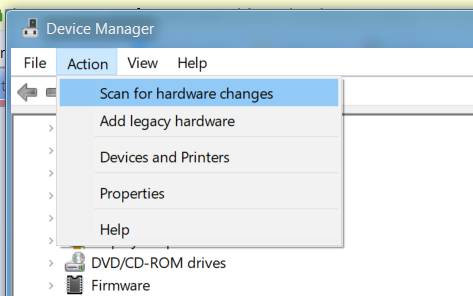New
#1
No sound, USB ports not working after latest updates
Hello there, people of teh internetz,
I'm looking for some help getting my laptop to work normally, after the latest windows updates.
Problems
- There is no sound. The troubleshooter can't fix the problem. I can hear quiet, random crackling sounds with headphones plugged in.
- None of the two USB 3.0 ports are working, neither is the single USB 2.0 port. They appear in the device manager as "Unknown USB Device (Port Reset Failed)
Things I tried
I tried installing the audio drivers but that didn't help.
I tried to look for the usb 3.0 drivers but can't find them on the HP website.
I wanted to use a restore point to fix this mess, but they all somehow disappeared.
Information
Here is some information about my system:
Windows 10 Home, Version 1709 (OS Build 16299.125)
HP Pavilion 15-AU077SA
Specs: https://support.hp.com/gb-en/product...ment/c05182192
Drivers:https://support.hp.com/gb-en/drivers...model/12079291
I really am feeling very miserable right now, I am a tech-savy person but this bullshit is beyond me. Just imagine your freakin' parents or some elderly people having to put up with this "mandatory bullshit".


 Quote
Quote