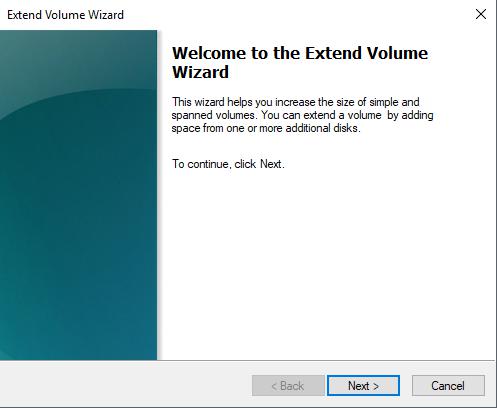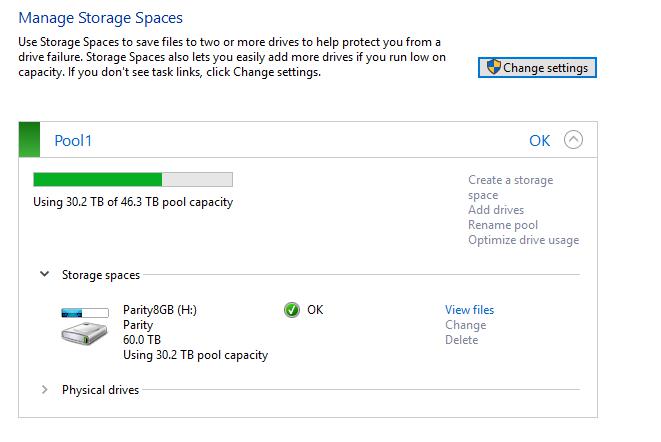New
#1
Storage spaces, Resize-Partition : Invalid Parameter
Hello,
I am facing a problem when trying to resize a volume under storage spaces.
In powershell I can extend the virtualdisk but afterwards when I try to extend the partition I get the following error
The following screenshot is to demonstrate the issue
Resize-Partition : Invalid Parameter
Activity ID: {5333086d-a957-0003-d208-335357a9d301}
At line:1 char:1
+ Resize-Partition -Size 37.1TB -DriveLetter h
+ ~~~~~~~~~~~~~~~~~~~~~~~~~~~~~~~~~~~~~~~~~~~~
+ CategoryInfo : InvalidArgument: (StorageWMI:ROOT/Microsoft/.../MSFT_Partition) [Resize-Partition], CimException
+ FullyQualifiedErrorId : StorageWMI 5,Resize-Partition
As a result the virtualdisk can resize with no problems and right now is at 37.2TB, but the volume is still 28.9TB
The storage spaces have more than enough free space and also I have successfully created a 60.4TB volume W: which is empty.
My data is on H: and this is the volume I cannot resize
Note that I have successfully resized the storage space some months ago following the same procedure and my guess is that in the recent updates this ability has been messed up. I have the same issue on two other pcs with storage spaces that cannot be extended.
Windows 10 Pro for workstations v1709 build 16299.248
Has anyone faced the same problem lately? And what are your ideas on the problem?
Kind regards,
Dimitris


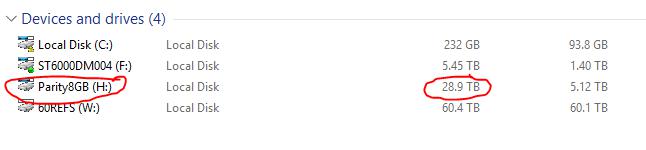


 Quote
Quote