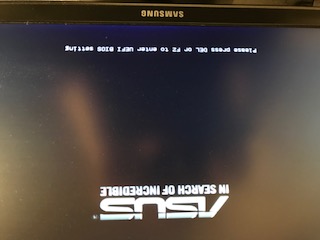New
#1
SSD Not Booting Automatically
My SSD drive with Windows 10 Pro on it stopped automatically booting when turning on my computer a few days ago. All I can remember is that I installed MS-Office 2013 Professional Plus the night before. Everything was working normally until I tried to start my computer the next morning. Let me explain. When starting my computer, the ASUS bios post screen comes up and stays that way until I press DEL or F2. After a few minutes the bios setup screen comes up. The drive is shown properly. I go into the Boot Manager and physically select my boot drive, and then, Windows 10 starts and operates normally.
This is a home-built computer that has worked normally since May. It uses an ASUS 2170-K motherboard with bios version 3301 (the latest). My boot drive is a Samsung SSD; 850 EVO 2 (250GB). My operating system is Windows 10 Pro, version 1709, os build 16299.248.
I double-checked the bios and reinstalled the firmware (3301) from the ASUS site. The problem still exists. Could it be that the boot record or UEFI (?) may have gotten damaged?
I'd appreciate any help here. This has been a great system since it was first built. Could the damage have been malicious? Malwarebytes came up clean and Bitdefender shows no problems.
Thanks! Martin


 Quote
Quote