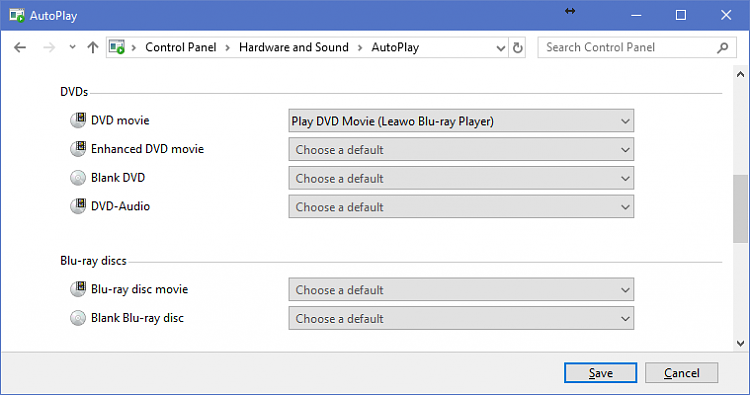New
#1
Why is D drive not recognizing DVD's?
-
-
New #2
-
New #3
-
New #4
As long as you have set Media Player Classic as the default player for DVD files it should show up in the list of options for Autoplay
-
New #5
The native ability to play DVDs was removed in Windows 10 due to the rising costs of the licences required. The Windows Media Player lost the ability to play DVDs. Those of us who upgraded from a Media Centre edition of Windows in the first year got Microsoft's Windows DVD Player app as a free update (for others, it can be bought from the Store). Third party players like VLC can also play DVDs. Any such DVD player, once installed will be available in the Autoplay options.
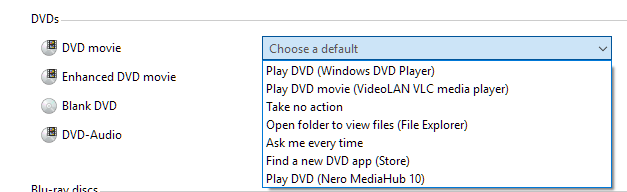
-
New #6
Media Player Classic (321) is a free download that is an alternative to VLC and other third party DVD players.
https://mpc-hc.org/
It should be showing up in the list if it has been installed and set as the default player.
Open MPC-HC and look in View -> Options. Under Player Formats you can tick the box for Autoplay DVD. Note that you may have to also click the box for Run as Administrator before you can change this option.
-
New #7
I have downloaded and installed vlc and 321 media player but I can only select Nero as an option to play my DVD. I can't stand Window 10 it can't even keep an internet connection. It cuts off to wireless once every 2 minutes and for some reason it won't connect wireless and I have wireless setup for that exact reason. Windows 7 pro was far better!
-
New #8
-
-
New #9
-
New #10
Also. try this:
Start > Settings > Apps > Default Apps
Look at what is listed as the default App for Video. (Let us know)
Click on the default App for Video, then click on the "Choose An App" button
Select your preferred App from the list.
If your preferred app does not show in the list, let us know.
Related Discussions

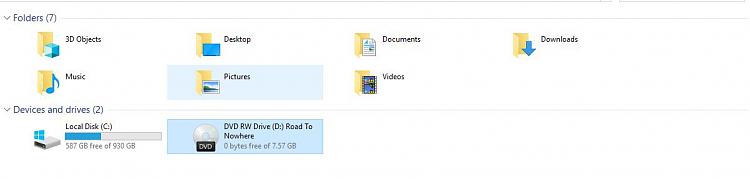

 Quote
Quote