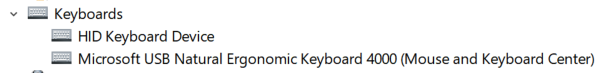New
#1
How do I install driver for my mouse or anything instead of windows?
then how do I install the driver from logitech for my mouse G502 instead of having the microsft one dated 2006?
no matter what I do to install them, in safe mode with administrator or trying to update from device manager, is just does not install the ones from logitech and keeps the one from microsoft dated from 12 years ago
Last edited by Barman58; 17 Feb 2018 at 04:01.


 Quote
Quote