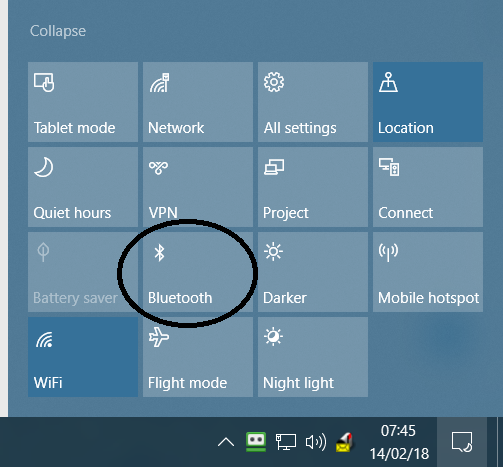New
#1
Bluetooth On Off toggle Missing From Settings In Windows 10 Pro
I am running Windows 10 pro on a Hp Pro-book Laptop.
I also connect to a monitor with a HDMI cable through my laptop and using a Logitech bluetooth keyboard when using the monitor.
Working all good until the last wave of updates from Windows and now my bluetooth keyboard will not connect to my laptop so I can use the monitor away from the laptop.
After checking the Devices App in Settings in Windows 10 I noticed that the bluetooth On Off toggle has disappeared.
What is there is My keyboard's name and a message saying bluetooth is turned off.
Okay so where do you turn bluetooth on?
I have gone through the Windows Troubleshooter several times and the best Windows can offer is "The drivers are the best for the bluetooth device"
Windows won't uninstall the keyboard either so maybe I try and re-paired the keyboard again to my laptop.
The keyboard will work with my iPad like it should so it is not a issue with the keyboard
Any suggestions please.


 Quote
Quote