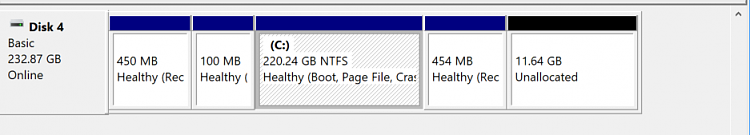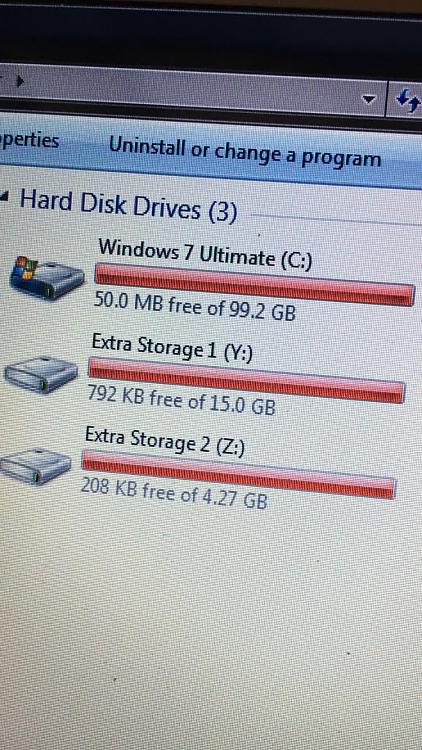New
#1
Part of SSD Corrupted? Still OK to Use?
Hi Windows 10 Forum,
I don't know if I'm in the right place, but I have a laptop with a M.2 SSD I bought and I have been troubleshooting it for a few weeks to find out a problem. Now, I have narrowed it down to a small 510MB part of my drive that seems to be completely void from being able to be written. I created partitions around the suspected area and found the problem. I used a program to write to every part of the drive successfully with just this one section being corrupted. When Windows or another program tries writing to anything in this area, including creating a partition, the computer just hangs and stops working. In the past, when I installed Windows 10 (the original OS of my system) at 0GB, the install would finish around 20GB storage and my OS would just completely crash. Now, I installed Windows 7 at 20GB since I found out the corrupted area seems to be at 15.1 to 15.6GB. Now, it seems to be working fine.
The drive still passes SMART in flying colors with no indications of bad blocks.
Knowing that this area is corrupted and is not read/write-able, is it still safe for me to use this drive? I don't have the budget to purchase a new drive in the new future and may be using it until December of this year on a daily basis for school work.
Thank you,
Matthew
SMARTOutput.txt



 Quote
Quote