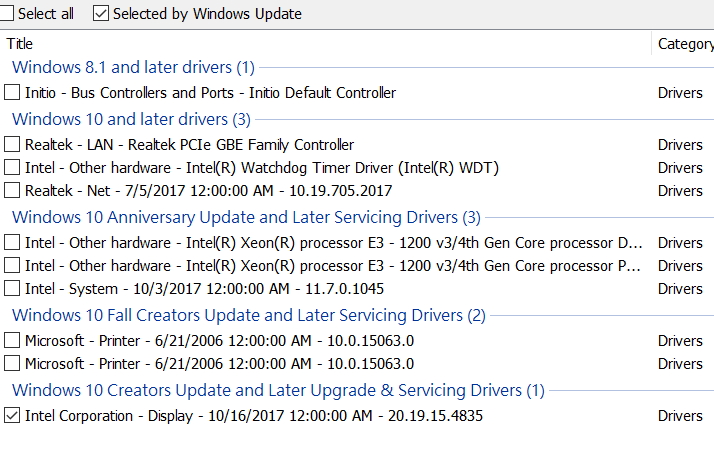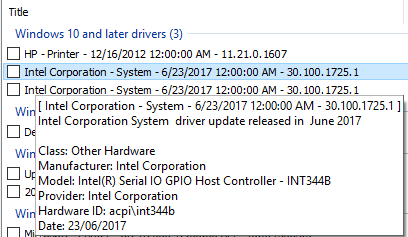New
#1
Why does Windows Update find drivers for devices that do not exist?
-
-
New #2
Your screen print is from WUMT? You can just hide them if you don't want them.
WUMT gives me some strange drivers too (AMD PCI bus driver chipset for Intel Lenovo), same Xeon and Printers as you etc. I just hide them.
As they aren't offered by Windows Update I guess WU must do additional filtering as WUMT and WU use same engine.
What do you get if you tick "Selected by Windows Update" box in WUMT?
-
New #3
-
New #4
Matthew,
Those two MS printer updates are for the built-in MS XPS & PrintToPDF printers. If you search this forum for the driver name shown in your list you will find several discussions about them - I did not keep shortcuts to them.
[Edited 8 Feb - corrects an offhand remark I made before and adds some guidance for getting more out of the excellent WUMiniTool]
As for the other hardware, take a look in Device manager, System devices. Several components whose names you do not recognise might be found in there [it is not a place you might normally look].
1 Look again at your WUMiniTool results list. Hover your cursor over the unknown update. The screentip that appears shows Hardware ID: whilst Model: uses the same device name that Device mgr uses.
2 Look in Device manager, including in System devices, for the device name you have just found [Model]. If you find it check its hardware ID - Device mgr, <item>, Properties, Details, select hardware IDs from the dropdown list [note that you can right-click & copy the entry to save a bit of writing]. While you are there, you can also select Device description from the dropdown list and copy the device name used by Device mgr to keep with the Hardware IDs you have just noted.
In this example, there are several identical entries with the unhelpful name shown [Intel - System - ...]. So I noted the information from the screentip then looked in Device mgr, System devices and discovered that components I had never heard of existed and that both their names & their hardware IDs matched. So I was able to proceed with confidence. Without the excellent WUMiniTool, I would not have been able to identify the full name & hardware ID of the intended device without downloading the update and examining it to see if it contained any definitive hardware identification.
- - - - - - - - - - - - - - -
Please note that several users have found that Windows update sometimes / frequently / often identifies inappropriate hardware driver updates. Nowadays, I generally ignore what WU says about hardware and rely on the OEM's instead. When you have seen the other threads about the MS XPS & PrintToPDF printer updates, you might well decide to ignore those as well even though they are from MS and are about MS [virtual] hardware.
DenisLast edited by Try3; 08 Feb 2018 at 14:28.
-
New #5
WUMT is not a Windows tool, it's an alternative tool and by the looks of it a poor one.
Get rid, you don't need it.
Taking the two "Xeon processor" ones. I have those "drivers" on mine dated 2013, however when you look at the Device Manager > Properties of those in the Event Tab you can see Windows updates, last one was the 1709 Oct 2017 FCU, in there it identifies the processor correctly as Haswell.
I suspect the update is just an updated list of Xeon processors you don't have, pointless.
Windows updates is doing it's job, is this other updater ?
The "printer" or virtual printer(PDF,XPS) updates have already been explained.
-
New #6
When Xeon devices show up it's because that label adheres to one or more system devices, like the DRAM registers and PCIe controller from my i7-6700 CPU, for example:

That doesn't mean the finding is bogus or in error: it's a labeling convention that's used for system devices (which recur across many CPUs, but which obtain their labels from the first one on which they're encountered).
Also, I take issue with Helmut's assertion (sorry, Helmut!) that WUMT is "a poor one" (tool). I've been using it successfully for going on three years now, and there have been numerous occasions when it handled updates properly (or at all) when Windows Update itself couldn't find them or wasn't working properly itself. WUMT is a useful element in an Admin toolkit, and worth learning and using when needed.
HTH,
--Ed--
-
New #7
@EdTittel ,
Ed, your level-headed explanation prompted me to improve the rather terse post I wrote yesterday [#4 above] and to include some advice on using the excellent WUMiniTool in conjunction with Device mgr to positively identify relevant hardware without having to download updates and examine their files individually.
Denis
-
New #8
Matthew,
I've now found my links to discussions of those two MS printer updates [for the built-in MS XPS & PrintToPDF printers]. You might well decide not to proceed with them.
Microsoft printer driver updates - TenForums
Microsoft printer driver updates - ITKE
Microsoft printer driver updates - MSA forum
Denis
-
-
New #9
I get that two and they all fail to install every time so I have to hide them. I hide them but they do come back using the WUMT then I hide them agaain.
-
New #10
Related Discussions



 Quote
Quote