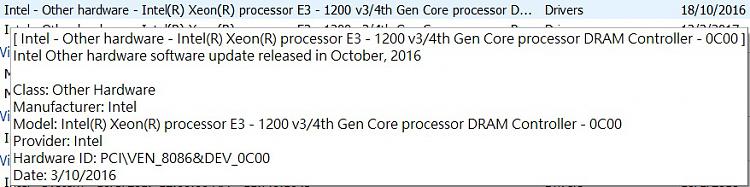New
#11
Why does Windows Update find drivers for devices that do not exist?
-
-
New #12
Yes, that's correct. I usually use WUMT to hide these on my Win10 PCs because, for whatever reason, they always fail to install anyway.
HTH,
--Ed--
-
New #13
Matthew,
About "Do DRAM Controller and PCI Express x16 Controller have to do with H81 Chipset and Pentium G3240, which I use?" -
As explained in my [amended ] 7 Feb post above, hover your cursor over each of those two Intel driver update entries in the WUMT list and a screentip will tell you both the name Device manager uses for the hardware concerned & what its hardware ID is.
Denis
-
-
New #15
-
New #16
Unfortunately, there are no DRAM Controller and PCI Express x16 Controller in my Device Manager, as shown in this post.
-
New #17
It might have a different name on your system even if Hardware Id matches.
You can use this powershell to get a list of all HWID on your system:Then search for the Device Id in the text file generated on your desktop. This is from my Intel Lenovo. Note that PNP0A03 is shown in WUMT as "AMD PCI bus" but on my system it is called "PCI Bus". It doesn't apply and neither is it selected if you tick the "Selected by Windows update" box.Code:Get-WmiObject Win32_PNPEntity | Select Name, DeviceID > "$env:homeDrive$env:homePath\Desktop\Devices.txt"

Similarly if I scan for "VEN_8086" on mine it is calledYou have "PCI standard host CPU bridge" - you could check it and see - it may be same name as mine.Code:PCI standard host CPU bridge PCI\VEN_8086&DEV_2C62&SUBSYS_219617AA&REV_0...
-
New #18
Matthew,
[This seems to be a response to a post that has been removed]
Replace the whole of
homeDrive$env:homePath\Desktop\Devices.txt"
with a full path & filename somewhere convenient. I used this, just for example,
DenisCode:Get-WmiObject Win32_PNPEntity | Select Name, DeviceID > "$env:D:\Desktop\HardwareIDList.txt"
-
-
New #19
Thanks to all of you. I got the following:
---------------------------------------------------------------------------------------
Intel (R) Xeon(R) processor E3 - 1200 v3/4th Gen Core processor DRAM Controller.
Hardware ID: PCI\VEN_8086&DEV_0C00
PCI standard host CPU bridge
DeviceID: PCI\VEN_8086&DEV_0C00&SUBSYS_85341043&REV_06\3&1158365...
---------------------------------------------------------------------------------------
Intel (R) Xeon(R) processor E3 - 1200 v3/4th Gen Core processor PCI Express x16 Controller.
Hardware ID: PCI\VEN_8086&DEV_0C01
PCI-to-PCI Bridge
DeviceID: PCI\VEN_8086&DEV_0C01&SUBSYS_85341043&REV_06\3&1158365...
---------------------------------------------------------------------------------------
Both "PCI standard host CPU bridge" and "PCI-to-PCI Bridge" are shown in my Device Manager, but I wonder why they are called "DRAM Contoller" and "PCI Express x16 Controller" respectively in WUMT.
I removed it because the code had actually worked. I just didn't notice Devices.txt on my desktop.Last edited by Matthew Wai; 11 Feb 2018 at 08:08. Reason: Correcting a typo.
-
New #20
"PCI standard host CPU bridge" and "PCI-to-PCI Bridge" are the generic devices names that are built-in to Windows (in machine.inf and pci.inf, respectively).
When you install the Intel "driver" INF update it assigns the Intel-branded name.
Note that this is purely cosmetic - the drivers associated with these two devices are already built-in to Windows and don't get updated.


Related Discussions


 Quote
Quote