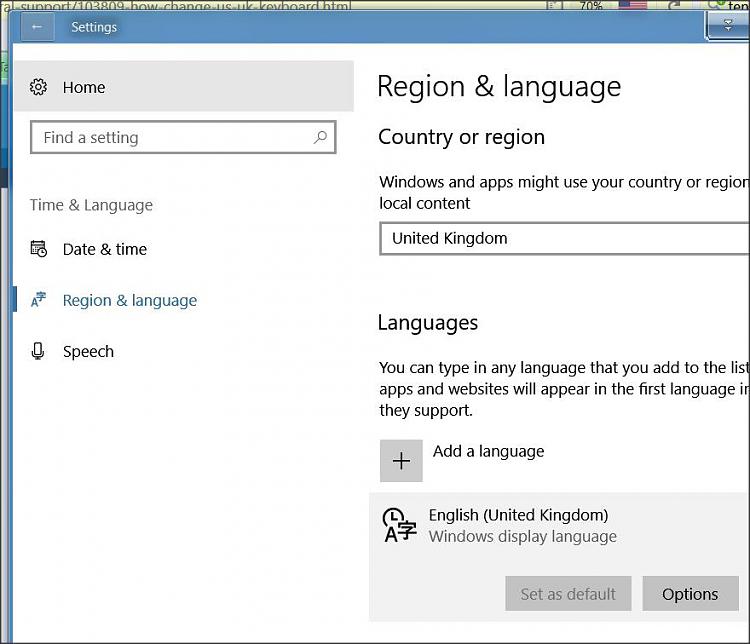New
#1
How to change from US to UK keyboard?
I have Win 10 Pro. I have an account for myself, with Admin privileges. I also have an account called "Kids".
My account has the English (UK) keyboard by default. The Kids account has a US keyboard - also by default. I want the Kids account to have an English keyboard (no disrespect to Donald).
Here's what I tried:
Control Panel > Language > Eng (UK) > Options > Add an input method
Now I can add any language except Eng UK. Both the language and Add buttons are disabled.
Please advise me how to change from US to UK keyboard.
Thanks.


 Quote
Quote