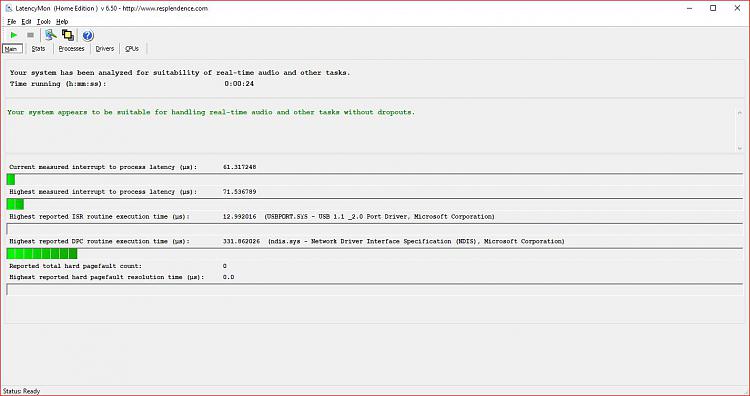New
#1
Audio Driver Seems To Cause Video Playback Problems
hey,
since today i started having issues with videos not playing correctly.
VLC: whenever i start a video, there is a delay for a few seconds where i only see the first frame of the video, after that audio crackles, then it plays normally.
twitch.tv via firefox: streams run at <0.1 frames per second. no audio. will not fix itself. if i open VLC and play a video, suddenly the stream works fine, even after closing VLC.
twitch.tv via chrome canary: stream is frozen for a few seconds in the beginning, then runs fine.
Youtube in firefox: video does not play right away, although the loading bar is far ahead. then audio crackling, then video runs. if i skip ahead or back, freezes happen and audio crackles.
my specs: motherboard Z170A GAMING M5, nvidia geforce gtx 1060, 16gb ram, windows 10
no hardware changes or driver updates prior to the problem occurring.
after the issues started, i updated all kinds of drivers. i narrowed it down to an audio driver issue, because the problem did not occur when using an old USB headset instead of my usual headset that is connected to the onboard sound. tried different realtek drivers, all of them had the same issue. completely uninstalling realtek drivers and letting windows install its default drivers fixes the issue BUT comes with the problem that my mic is extremely low. also it picks up lots of static which was not that much of a problem with the realtek drivers and nahimic (a piece of shit software that MSI basically forces you to use) installed. with those installed, my mic worked okish, was loud enough and did not pick up much static.
seems like i am atm stuck between having a terrible microphone or having major issues with all kinds of videos not playing correctly.
does anyone have any idea what i could try to fix the issue? tried 2 different realtek drivers so far, they all had the same issue.


 Quote
Quote