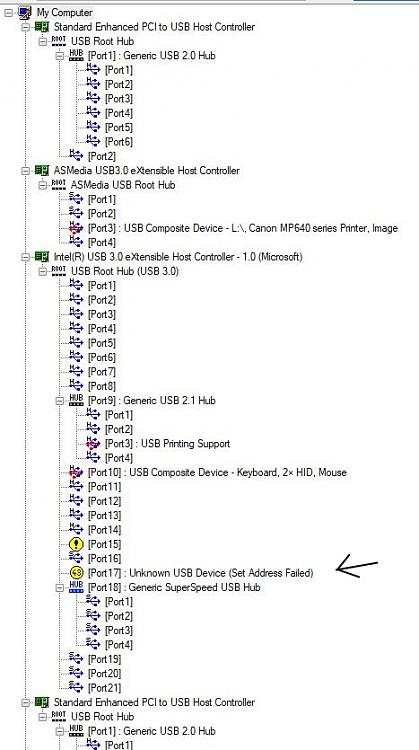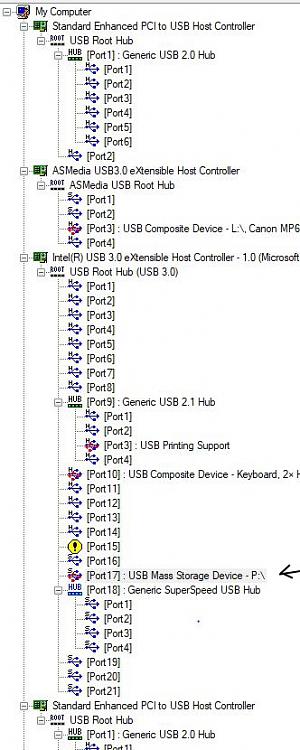New
#1
USB flash drive not seen by file managers at start up
When I start my desktop computer with a USB flash drive inserted in either of the case's top front two USB 3.0 slots, neither Windows Explorer nor XYplorer (my main file mgr) recognize it, even after refreshing. But after pulling it out and reinserting, they do. How do I go about figuring the source of the problem? There is another USB 3.0 header on the ASRock Z97 Extreme6 mobo, but it has a broken pin, which led to using the unused one. Win 10 Pro x64 1709. Thanks,


 Quote
Quote