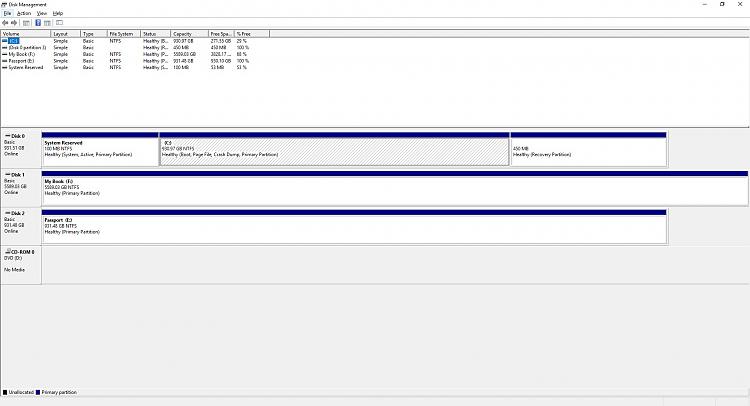New
#1
DVD drive missing from 'THIS PC'
I have searched for two days and tried everything that google served up to try to get this drive to show up. I think it dates back to when I did the Windows 10 upgrade but not sure, I hardly ever used the DVD writer, even before that, so this may have been missing since that time (about two years ago).
My computer is ASUS motherboard, running the latest BIOS for P8Z68V-LX. The drive in question shows up in Windows device manager as TSSTcorp CDDVDW SH-222AL. In addtion to the internal HDD, I have two externals which show up a C: E: and F:
. So .. Windows knows enough to skip D: but not smart enough to show it on THIS PC in File Explorer.
I have attempted to update registry for the device, uninstall the devices from Device Manager and rebooted a million times over the last two days and even tried to install an run Tweekui's Driver Talent scan tool, which found nothing.
I now humbly with my tail between my legs, come here to the experts to beg for some assitance. The reason I am looking to access the DVD writer, is to create a system rescue disk but obviously it is not able to work without the D: drive.
help!
Regards,
lrw


 Quote
Quote