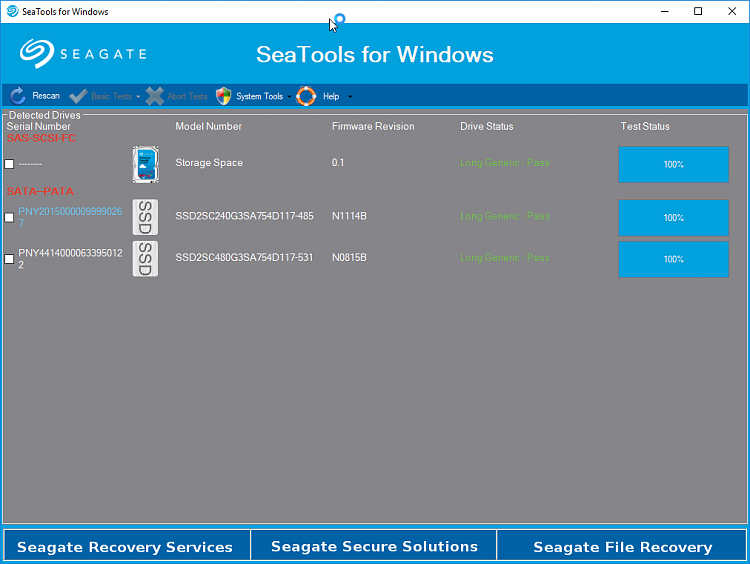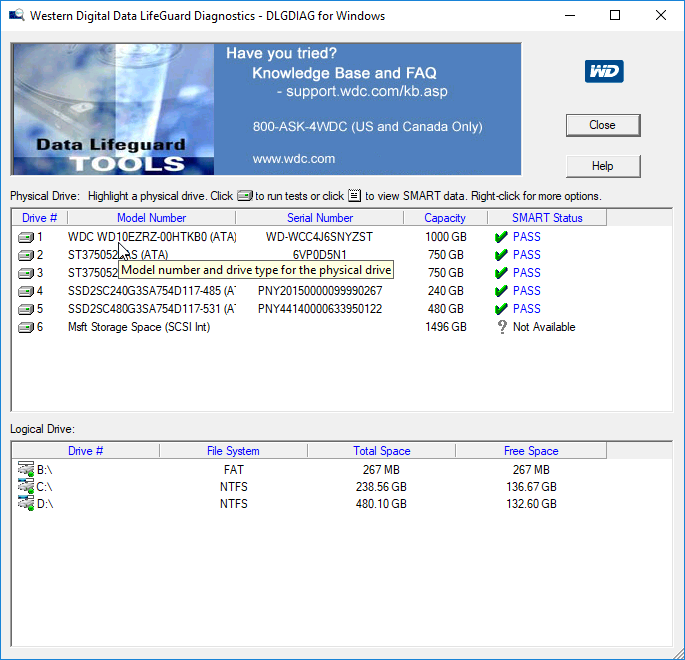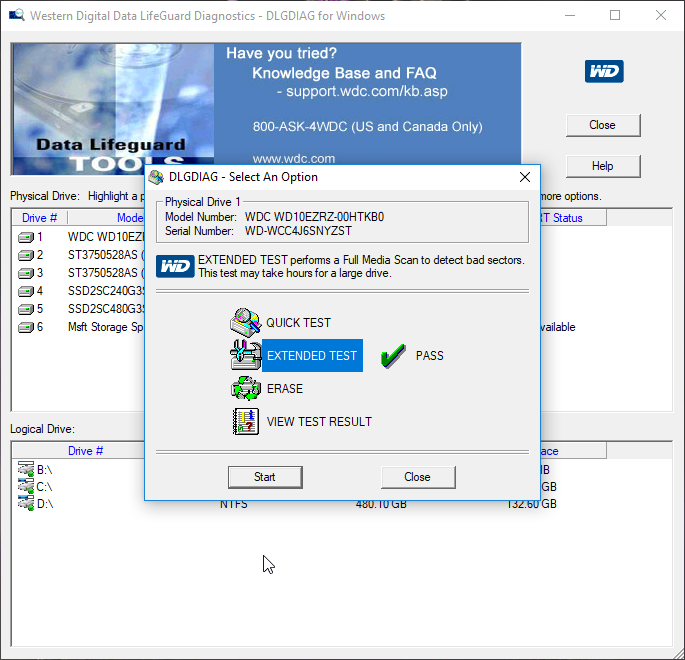New
#1
Windows Storage Pool Error: How do I repair?
I have a storage space on my personal computer that consists of 3 drives. My storage space is setup as parity. My pool has exhibited some shaky behavior recently in which the pool would go offline when ever I would do a large IO process such as a large file copy. Without really trying any other troubleshooting, a simple reboot would resolve the issue and my pool would be back online. About 2 nights ago I attempted to delete a very large folder full of files and my pool went down. I rebooted but this time my pool did not come back online. I have a fairly recent backup (I was actually in the middle of setting up a new backup to google when this happened, if you can believe that luck) but I'd still like to recover from this if at all possible. Below are a number of screencaptures which I have taken of the various things I have used for diagnosis.
Storage Spaces:
Disk Management:
PowerShell:
Hard Disk Sentinel:
All disks appear to be in good working order, the pool is merely offline and I can not get it to come back online. Aside from deleting the large directory of files, nothing has changed. I have not installed any Windows updates for several weeks. I've tried rebooting several times and I've also tried plugging in an additional drive as the Storage Spaces screen suggests. Any further insight/ideas would be appreciated!
Thanks,
Mike






 Quote
Quote