New
#1
Issue Connecting Internal HD in Enclosure via USB
I am using a Purex hard drive enclosure ( https://www.amazon.com/PUREX-Technol.../dp/B00AI41RCS) with a 3tb Western Digial internal hard drive that I just bought in it and trying to use it to create a system image. It is connected via usb to my pc. The drive inside is spinning and blue light is on on the hard drive enclosure. However, the hard drive is not showing up as another drive in my Devices and Drives. I am on a Windows 10 machine with the latest updates and have usb 3.0. However, in Safely Remove, Eject External Disk 3.0 shows up and I can safely remove it. There are no weird sounds coming from the hard drive in the enclosure. I have connected other internal hds through this enclosure on my Windows 10 machine before but now it is not showing up as drive as it usually just. No extra drives appear. Attached are pics. Thanks.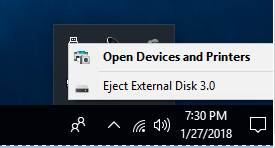



 Quote
Quote

