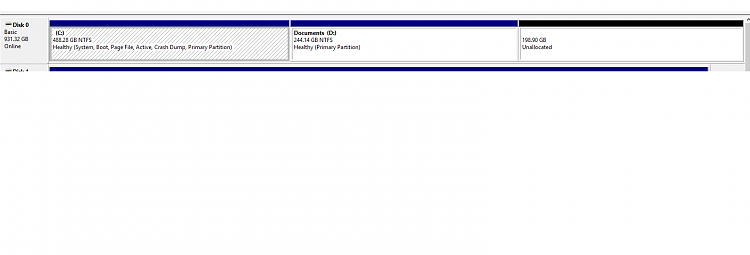New
#1
Increasing Partition Size
I have a 1 Terabyte hard drive that contains 2 partitions.
C: which has 906 GB free space and D: which has 7.65 GB free space.
I want to extend D:. I shunk C: 200 GB and ended up with a third partition and found no way to extend d: into this free space.
How do I extend d:??
James


 Quote
Quote