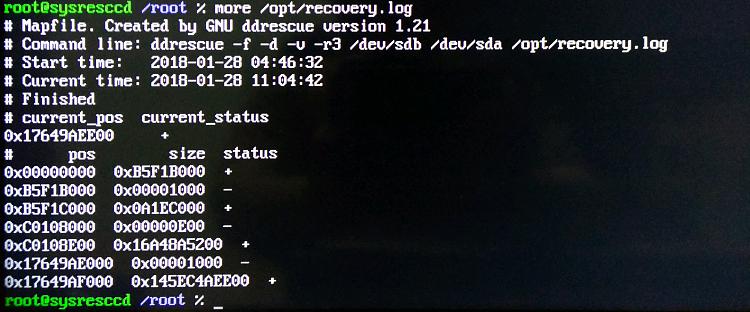New
#11
I bought and used the MiniTool Power Data Recovery for $89 one time when I "accidentally" (unwittingly, actually) reformatted a hard disk with valuable data on it. It worked like a charm, but that was on a working drive that I had messed with, not on a failing drive with hardware problems. All things considered, if you really, really need that data, you should follow the advice from @Porthos and send it to a data recovery company for professional recovery. Otherwise, walk away and spend your money on a new drive, and resolve to learn from experience.
HTH,
--Ed--


 Quote
Quote )
)