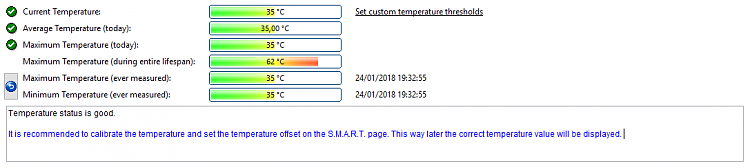New
#1
Windows 10 - The disk structure is corrupted and unreadable
Hi, last night my internal hard drive is working fine but today when I want to access my hard drive windows said:
then I tried to chkdsk the hard drive, but aborted:
when I open the hard drive properties, the result is blank:
then I tried to error checking, windows said:
here is the status in disk management:
Anyway, my hard drive is WD Green 1.5TB, about 8 years old. Please help me to find a solution to fix this issue, thank you!

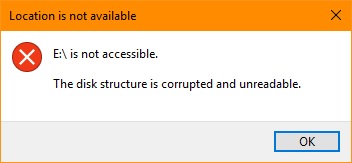



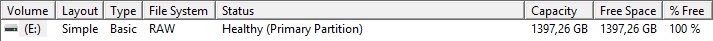

 Quote
Quote