New
#1
Logitech Setpoint Errors and some Fixes Fix
I had an Issue with the latest Version of the Setpoint Software a few days ago with it crashing with a Runtime Error about every 5 minutes , you click okay and the Logitech Software auto restarts , but 5 mins later it crashes again , this happens Over and Over , and cannot be fixed in some cases by Reinstalling Setpoint. This is because it turns out it Uses C++ 2015 and if Windows Update has already installed the 2017 Version, 2015 C++ can fail to install because there is a newer version already installed.
The "Fix" is to Close the Logitech Software ( right Click taskbar icon >Exit) and goto Control Panel and Remove the 2017 Versions (x86/x64) of the Microsoft C++ Redistributables temporarily and reinstall them after the 2015 Version if you have a Program that needs them.
There is a Offline C++ Installer made by a User on SoftPedia that Worked for me for the Re-installation
( 2017 C++ Still needs removing 1st ,
there is a bug in the 2017 Installer apparently that doesn't set a registry entry correctly)
Visual C++ Runtime Installer Download
Direct link to the 2015 version is here though (ignore the Surface Advertising :
Download Visual C++ Redistributable for Visual Studio 2015 from Official Microsoft Download Center
MicroSoft has some of the other C++ Redistributables on this page too
https://support.microsoft.com/en-ca/...al-c-downloads
SEE POST NO#2 for the 2nd part of the Fix Please.
KB
Last edited by Kbird; 05 Feb 2018 at 22:07.

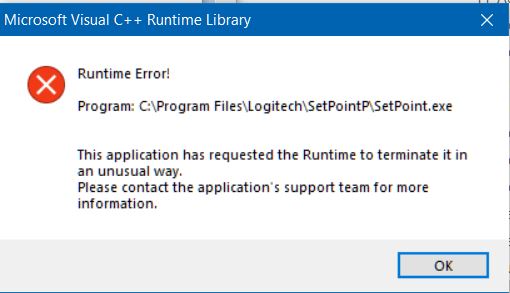

 Quote
Quote