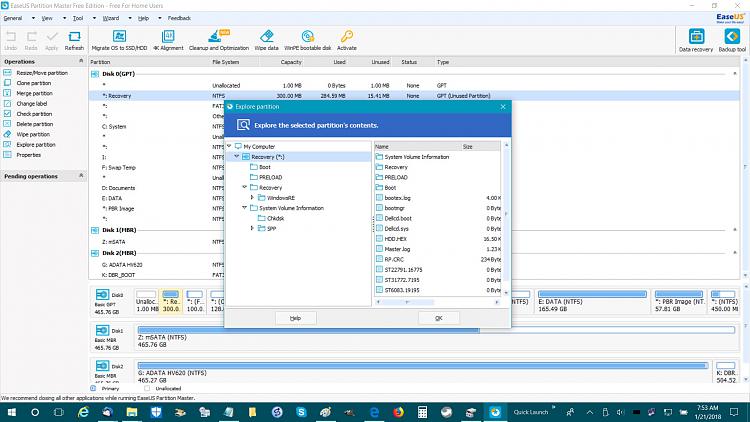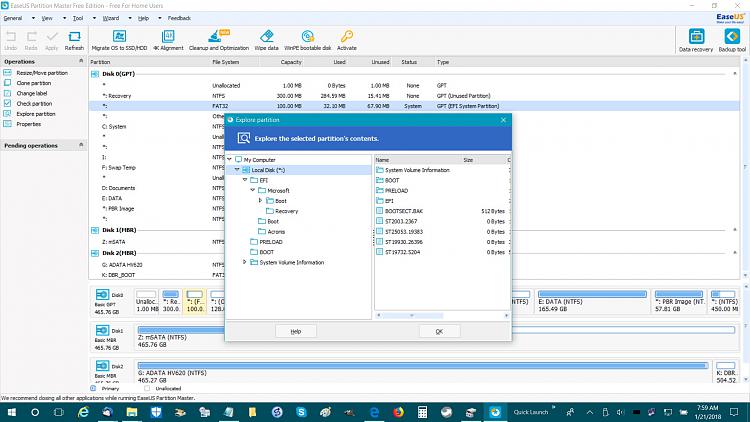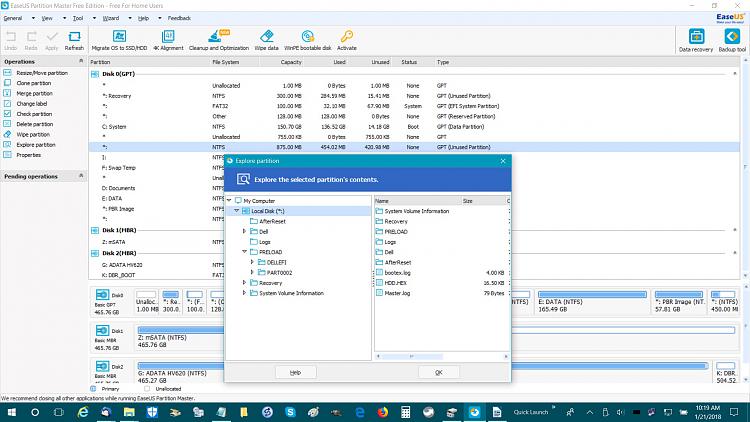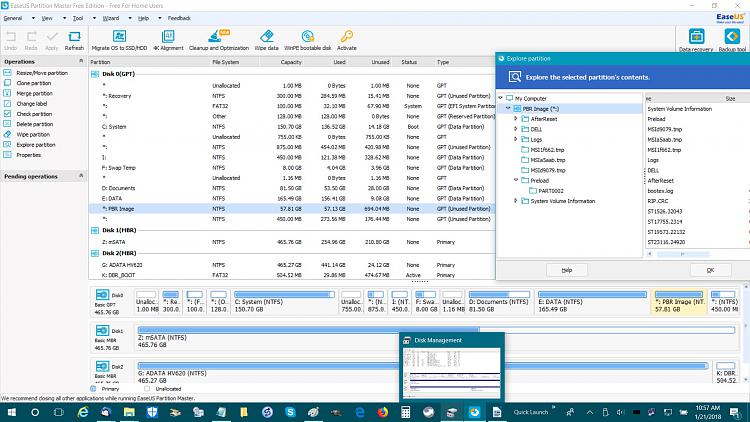New
#1
Too many Partitions on hard drive
Hello,
I have a Dell XPS 18, Upgraded from from Win 8 to Win 10.
I have a Seagate ST500LT012-9WS14S.
It is NOT a SSD.
The system works just fine.
My hard drive is a mess!!
I have cloned the hard drive but I need to make space on my C: drive.
When I look at the drive in Windows, (Disk Management) there are 10 partitions.
When I look at the drive I EaseUS Partition Master, there are 14 partitions.
This is crazy.
What are all those extra partitions?
Do I need them?
I do not want to go back to Win 8.
There is a 57 GB partition with what I presume is the Dell backup.
.I am not sure if this is a Win 8 reset or a win 10 reset
I want to get rid of the 57 GB partition, resize the other partitions and then clone that. (Backup)
I also want to get rid of any unneeded partitions.
My plan is to use Macrium to clone the drive.
I want to just clone those partitions that are needed and adjust the partition sizes.
Suggestions?
Joe

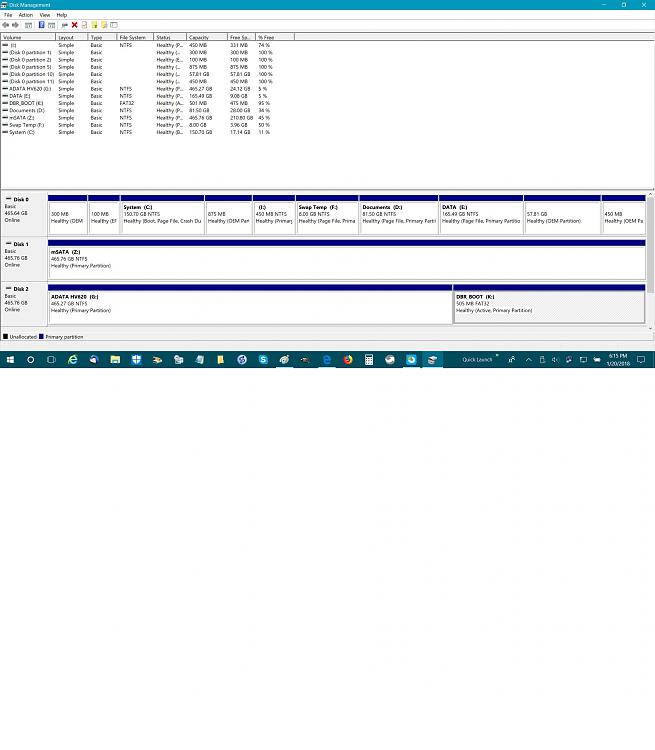


 Quote
Quote