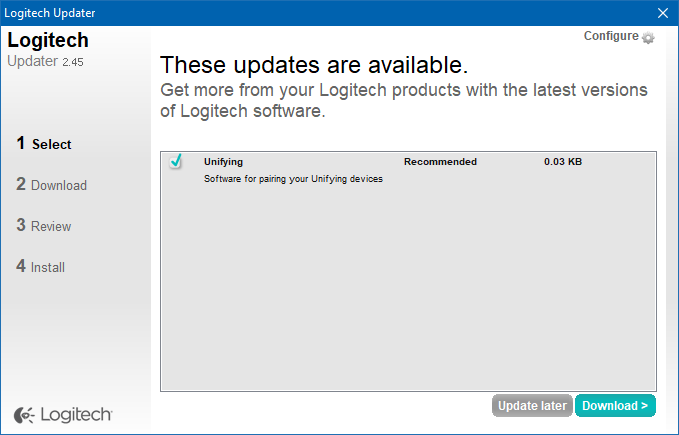New
#101
It interesting how my MX Wireless mouse now lasts almost a month before a recharge is needed, by using Win-10 mouse control/settings, instead of Setpoint. (P.C. crashed last October. Never reinstalled Setpoint.) When it was controlled by the Setpoint software, I had to plug it in for recharge every 8 to 10 days.


 Quote
Quote .
. .
.