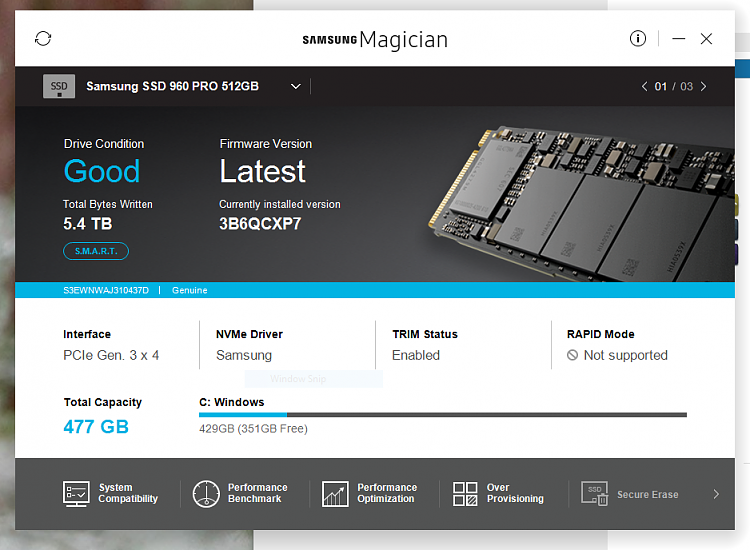New
#21
Samsung SSD Firmware Warning - Re: Magician Downloads
-
-
-
-
New #24
So I think I'm reading that I should be fine, X Code w 8700K.
Cliff did you just apply firmware or did you do anything special like secure erase beforehand? I made backup yesterday, yet to test it validity.
-
-
-
New #27
-
New #28
-
-
-
New #30
Other than lag , ie programs opening slowly or micro-pauses , you can apparently see the issue in Task Manager>Disk activity as it will peg at 100% occasionally
KB
Related Discussions



 Quote
Quote